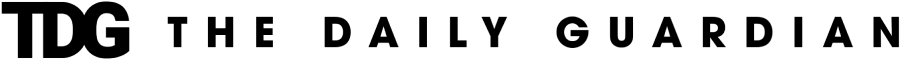Meta has introduced its artificial intelligence (AI) assistant on WhatsApp, enabling users to incorporate AI directly into their messaging platform. Initially, the new Meta AI is accessible only in English and is restricted to specific countries, such as India. It provides users with the capability to engage in conversations, seek information, and receive suggestions directly within WhatsApp.
Similar to OpenAI’s ChatGPT, Google’s Gemini, and Microsoft’s Copilot, the Meta AI functionality on WhatsApp provides a range of AI capabilities. These include answering queries on diverse subjects, generating text and images, translating languages, and proposing ideas. Users have the option to engage with Meta AI in group chats to seek guidance, ask for news updates, and even create images using prompts within a designated chatbox, all seamlessly integrated into personal or group conversations.
Nonetheless, it’s crucial to highlight that although regular WhatsApp conversations benefit from end-to-end encryption, any interactions with Meta AI within a conversation are not encrypted. Meta explains that this is due to their utilization of user data and prompts for training their AI. “Meta AI can only read and reply to questions that mention @Meta AI, not any others. As always, your personal messages and calls remain end-to-end encrypted, meaning not even WhatsApp or Meta can see or listen to them.,” says Meta.
Meta is introducing Meta AI on WhatsApp in stages. To determine if you’ve received the update, start by updating your WhatsApp to the most recent version accessible on the Play Store or App Store. After updating, look for a new circular purple-blue icon at the top of your WhatsApp chat. For iOS users, this icon will be visible near the camera icon in the top right corner of WhatsApp.
If the Meta AI icon is present, simply tap on it, agree to the terms, and your Meta AI chatbot on WhatsApp will launch. Within this chatbot, you can ask Meta AI questions, engage in interactions, or even create images using prompts. You can utilize Meta AI in both personal and group chats on WhatsApp.
To employ Meta AI in WhatsApp chats:
1. Open the chat or group chat on WhatsApp where you intend to utilize AI.
2. Type “@” in the message field, then select “Meta AI.”
3. If prompted, carefully read and agree to the terms.
4. Input your prompt. For generating images, you can use prompts like “Generate an image of a flying pig,” akin to how you utilize prompts in DALL-E or Copilot.
5. Tap send. The AI’s response will appear in the chat.
You can also respond to messages:
1. Swipe right on the AI message.
2. Type your message.
3. Tap send.
While Meta can access conversations tagged with Meta AI, it also provides users with the ability to delete individual chats with AIs or request the deletion of information shared with Meta AI in the past.