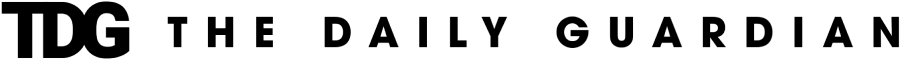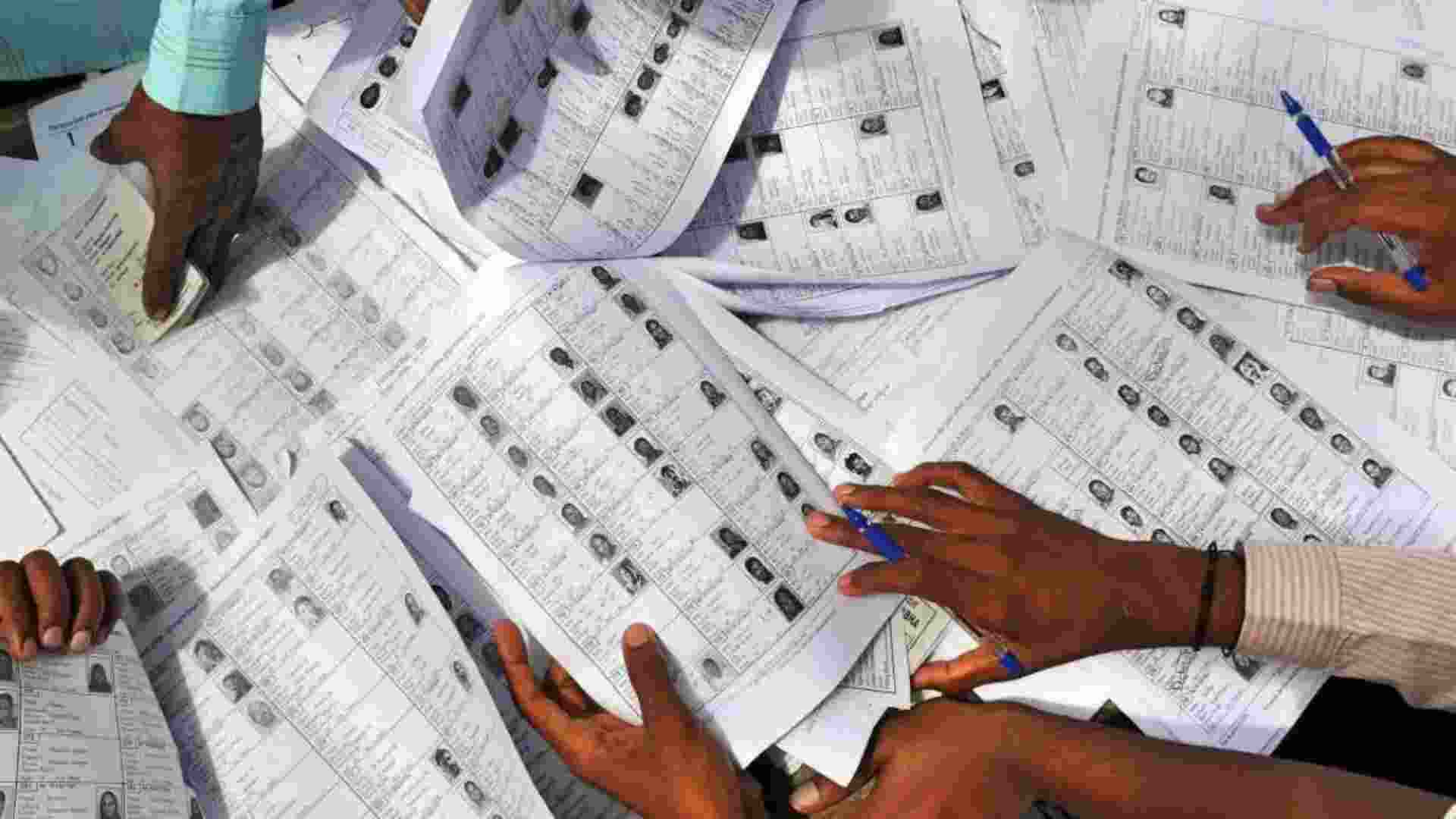Polling began on Wednesday morning for the Maharashtra assembly elections, where the BJP-led Mahayuti alliance aims to retain power, while the Maha Vikas Aghadi (MVA) strives for a comeback. Voting for all 288 assembly seats commenced at 7 AM and will continue until 6 PM, with results to be declared on November 23.
If you’re heading to vote, here’s everything you need to know about voter slips, how to download them, and the required documents.
What is a Voter Slip?
A voter information slip (VIS) is a document issued by the Election Commission before an election. It contains important details about the voter, including:
- Name, age, and gender
- Assembly constituency
- Polling station details (location, room number, date, and time)
- QR code for quick verification
While helpful in identifying voters in the electoral roll, the voter slip alone does not serve as proof of identity.
Steps to Download Your Voter Slip Online
To download your voter slip online, follow these seven simple steps:
Step 1: Visit the Election Commission of India’s website: https://voters.eci.gov.in/
Step 2: Go to the “E-EPIC Download” section on the homepage.
Step 3: Register by filling in the required details.
Step 4: Log in using your credentials.
Step 5: Enter your EPIC number (Voter ID card number) and click “Search.”
Step 6: Verify your identity with the OTP sent to your registered mobile number.
Step 7: Download your voter slip.
How to Use the Voter Slip
At the polling station, present your voter slip to the First Polling Officer to locate your name in the electoral roll. However, voters must carry a valid photo ID for identity verification, as the voter slip alone does not confirm identity.
Valid Documents for Voting
Voters must carry one of the following 13 government-approved photo ID documents along with their voter slip to cast their vote:
- Voter ID card (with photo)
- Aadhaar card
- PAN card
- Passport
- Driving license
- MNREGA job card
- Pension document (with photo)
- Service ID (issued by the government or public sector)
- Passbook (with photo, issued by banks or post offices)
- Divyang Unique ID card
- Health Insurance Smart Card (issued under Ministry of Labour schemes)
- MP/MLA official ID card
- Smart Card (issued under NPR by RGI)
Can You Vote Without a Voter Slip?
Yes, you can still cast your vote even if you don’t have a voter slip. As long as your name is listed in the electoral roll, you can vote by presenting any of the 13 valid photo ID documents mentioned above.
Make sure to check the required details and carry the appropriate documents before heading to the polling booth!