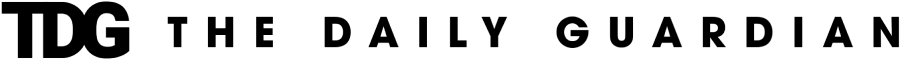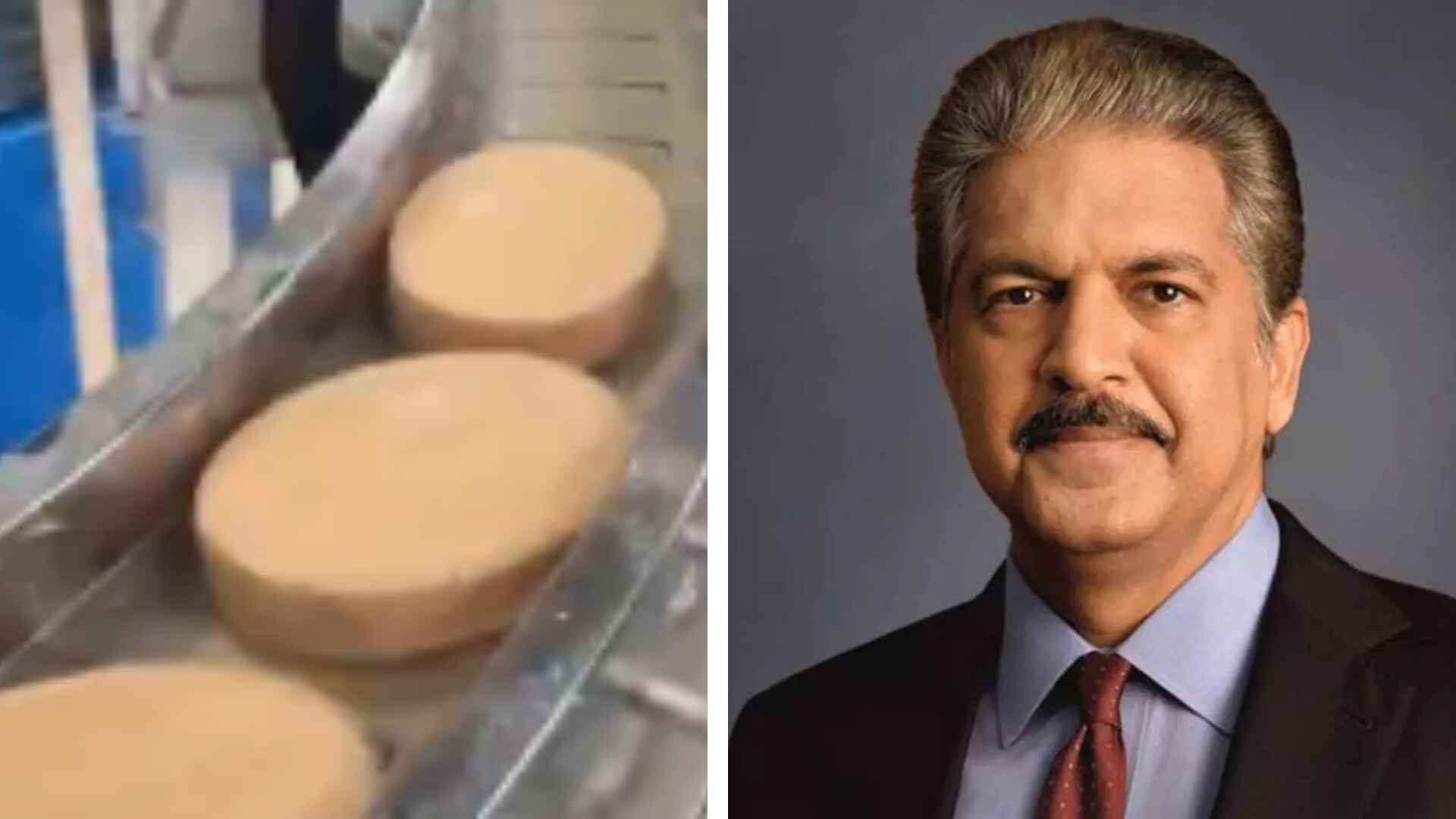Did you know that 1 out of 4 people is an online shopper? People live busy lives, so they prefer to skip the queues at brick-and-mortar shops to buy items online. However, a sure way to lose customers is if you make the online shopping experience difficult.
Customers want to shop on sites that have faster loading times and provide plenty of information on the products they want to buy. With that being said, we’ve given you top tips to greatly improve your online shopping experience!
Focus on Website Appearance
First impressions of an online shop matter! If the functionality and the appearance of your website are outdated, customers will peg you for a scam site. When you create an online brand, your website must entice customers to stay longer.
If you have poor color combinations, glitchy checkout baskets, and terrible navigation, customers may leave your site without buying anything. Therefore, the appearance and functionality of your website can affect your sales.
Spend time designing your online shop so that it’s easier for customers to browse through and buy items. Place all your stock in categories so that items are effortless to find. Lastly, ensure your logo, taglines, and color scheme are all consistent with your brand image.
You can use Top10.com as an example of a functioning website that’s easy to navigate through. As you can see, there are plenty of categories for you to browse through. Ensure your website has similar functionality.
Make Your Online Store Mobile Responsive
There are over 6 billion smartphone users worldwide. So if your online store can’t load on a mobile device, you could lose a large group of customers. Consumers use their smartphones to browse online shops when they’re on the go.
To avoid losing customers, you must make your online shop mobile responsive. Ensure that the pages load fast on mobile devices and that images of products are clear. Your drop-down menus must also be responsive so users can navigate through your store easily.
Convenient Check-Out Process
If your check-out process is complicated, your customers may leave your online shop and decide to buy from a competitor with a functional website. You don’t want to lose customers just before they make purchases.
You want to create a quick and easy check-out process, especially if your customers are in a hurry. Furthermore, ensure you inform your customers that they’ve successfully made a purchase by sending them a tracking or reference number.
Allow Multiple Payment Options
Not all customers will have a credit card to pay for items. Some may want to use cryptocurrencies or a debit card to pay for their goods. Allow multiple payment options so customers can choose an option they prefer. Here is a list of payment options to include:
- Cash on delivery
- E-Wallet payments
- PayPal
- Bank transfer
- Apple Pay
Allow customers to save their information so that they can experience quicker check-out the next time they visit your online shop.
Provide Extensive Information on Products
Consumers prefer to research products before they make a purchase. For example, they may want to know the following:
- If an item comes with batteries
- The size of the item
- Instructions on how to use the item
- What’s in the box
- The price of an item
- If the item has a warranty
- Color options
Under each product on your website, provide detailed, rich information so that customers have an idea of what they’re buying. If you’re selling clothes, you can provide sizing charts so customers can choose the right sizes. You can also give details about returns on specific items.
Allow Reviews
No matter what you’re selling, you should allow customers to post reviews on the items they’ve bought. Reviews give other potential customers an overview of the product from the experience of others.
Additionally, reviews can also help you learn more about your customers and what they value most about a product. Negative reviews allow you to improve your products and services to ensure future customers always have a positive shopping experience.
Provide Detailed Shipping Information
Customers may not go forward with a purchase if they don’t know how long it will take to receive their parcel. Under each product, state how long it will take to ship an item and the cost of delivery. It’s important to be transparent with your customers, especially when it comes to costs.
At the check-out, allow customers to see exactly how much they’ll pay for their item as well as shipping and taxes on items.
Order Tracker
Another way to improve your online shopping experience is by providing your customers with a tracking number when they order an item. With a tracking number, customers can see where their packages are heading and the estimated time of arrival.
A tracking number will give customers peace of mind because they’ll see in real time where their packages are heading.
Final Thoughts
For your online shop to be successful, you must have a functional website with fast loading times and a convenient check-out point. Use the information in this article to help you improve your online shopping experience to boost your sales!