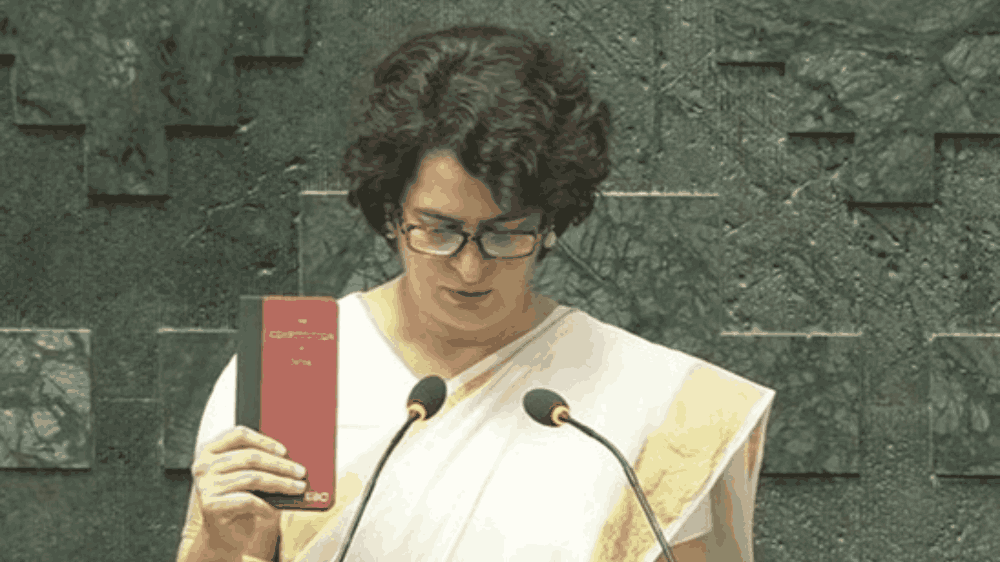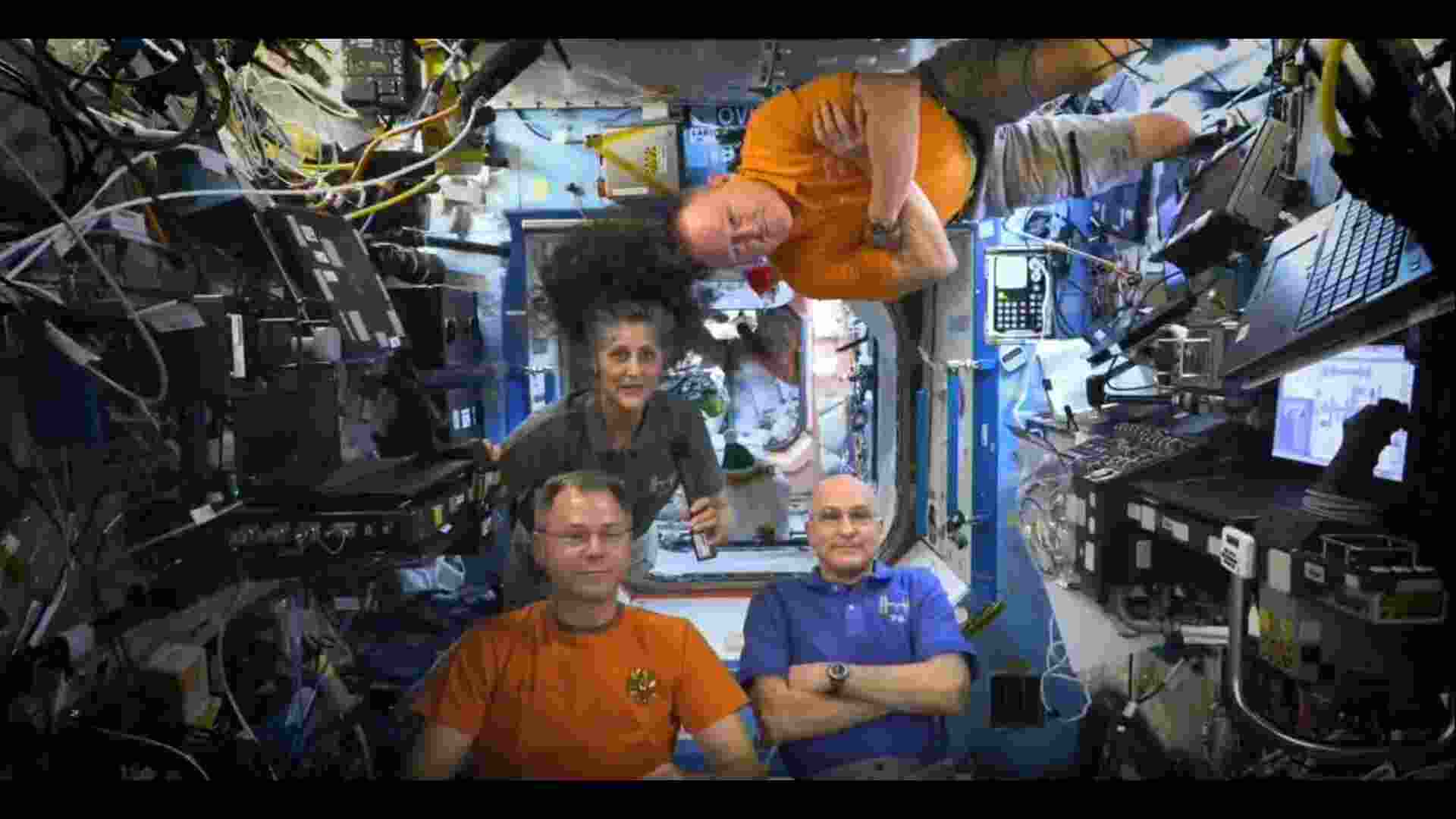Like every other credit card, the SBI credit card comes with a certain credit limit. Such a wide range of SBI credit cards has been meticulously designed to suit financial requirements. The benefits of such credit cards include discounts on multiple categories of shopping, groceries, fuel, travel, etc. Moreover, from minimal finance charges to excellent reward programs, the SBI credit card offers unique benefits.
Therefore, if you are looking to purchase a credit card, then you can apply for SBI credit card and ensure substantial savings on various categories of purchases.
Ways to Check SBI Credit Card Balance
Besides knowing how to apply for an SBI credit card, individuals need to know how to check their balance instantly. This practice is essential to ensure restricted spending within a specified credit limit. You can select both online and offline methods to check the balance in a simple and hassle-free manner.
Nonetheless, go through the list below to select any of the options to check SBI credit card balance:
Here are the different methods to check the credit card balance online:
SBI conveniently offers its customers to use net banking services. Being an SBI credit card holder, you can open an account on the platform to manage your credit card transactions, monitor card balance, make bill payments, etc. To check the credit card balance via the net banking method, check the steps below:
Step 1: Go to the official website of SBI card website
Step 2: Tap on ‘log in’ and input your user ID and password
Step 3: After logging into the portal, you can view the account summary and check the SBI credit card balance online
You can also check the credit card balance online via SBI mobile app. Here are the steps:
Step 1: First, download the SBI mobile App
Step 2: Then, log in by inputting your SBI mobile banking user ID and password. However, if you are a new user, you need to register to SBI mobile banking first
Step 3: After successful log in, you can see credit card related information, such as credit card related details, outstanding balance, previous transactions, cash limit, etc.
You can subscribe to the e-statement facility and avail of monthly credit card statements on your registered Email ID. You can also access a virtual copy of credit card statement by inputting a secured password.
Offline Process
Here are the various methods of checking the SBI credit card balance offline:
One of the simplest methods to check the SBI credit card balance offline is through ‘simply SMS’ service offered by the financial institution. This method will allow you to send an SMS to the respective financial institution from your registered contact number.
You can check the SBI credit card balance at an ATM by following the steps mentioned below:
Step 1: Visit your nearest SBI ATM
Step 2: Insert the card into the ATM machine and check the ‘credit card account balance’
Step 3: Input your credit card PIN to verify your request
If you want to know your credit card balance, you can connect to the representative of the concerned financial institution. You must submit your credit card number, DOB, PIN to proceed with the request.
If you are willing to know about the SBI credit balance via voice-recorded updates, you must contact SBI credit card customer care number or helpline number.
Here are the simple steps to check the complete SBI credit card balance:
Step 1: Contact one of the SBI helpline numbers at 1860-180-1290 (toll-free number)
Step 2: Choose the desired language for communication
Step 3: Next, click ‘1’ to get the credit card related details
Step 4: Click on ‘1’ again to input the required details
Step 5: After accepting the details, you can listen to your credit card related details on the phone
Alternatively, you can also connect to SBI’s 24×7 helpline number.
The last method to check the SBI credit card balance is through SBI’s missed call service. If your credit card is linked with your current contact number, you can use this benefit. For example, you just need to give a missed call at 8422845512. You will receive information associated with SBI credit card balance through SMS on your registered contact details. This service does not include any additional charges.
Following the different online and offline methods, individuals can check their SBI credit card limit. This is an important practice to perform after planning to apply for an SBI credit card to keep track of the card limit and spending capacity.