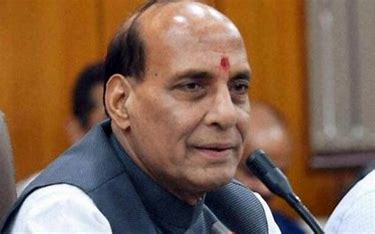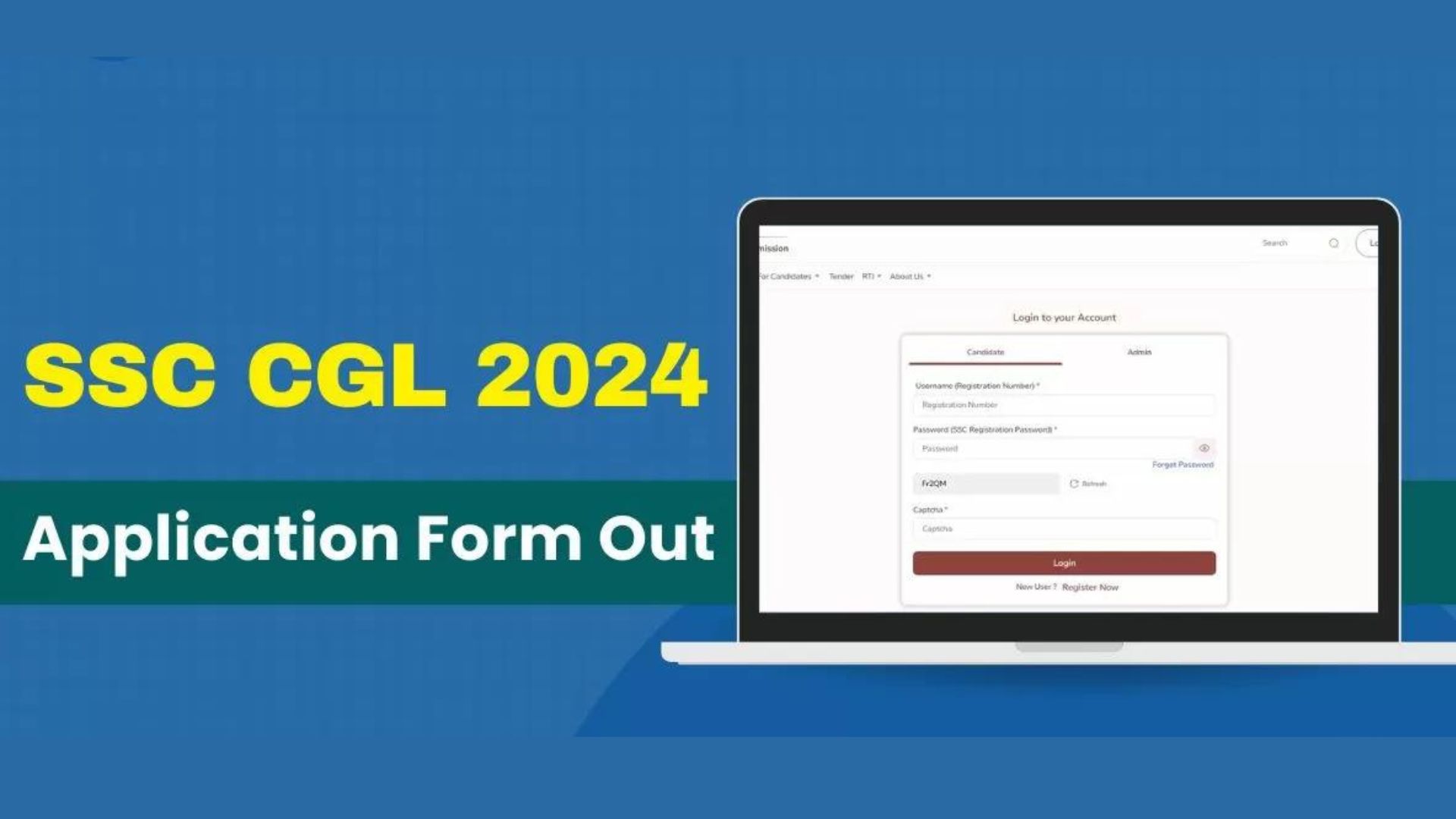
The Staff Selection Commission (SSC) has begun accepting online applications for the Combined Graduate Level Examination 2024 from June 24, 2024, at official website. Candidates are advised to submit their applications well in advance to avoid last-minute issues. Below, you’ll find the official link for the SSC CGL 2024 Online Application along with detailed information on the application process, important dates, steps to apply, and other relevant details.
A great opportunity awaits SSC aspirants as the SSC CGL 2024 Notification has been released, announcing 17,727 vacancies for various Group B and C positions. Eligible candidates can submit their applications online, as no other submission methods will be accepted. Here’s an overview of the SSC CGL 2024 Recruitment Process.
Candidates seeking prestigious government jobs in Group ‘B’ and Group ‘C’ posts across various Ministries, Departments, Organizations of the Government of India, and other Constitutional Bodies, Statutory Bodies, and Tribunals can apply online for SSC CGL 2024 through the official SSC website or the direct link provided here. The SSC CGL Exam 2024 is scheduled to take place between September and October 2024. Below are the key dates for the SSC CGL 2024 Online Application Process
Candidates can pay the application fee for SSC CGL 2024 via online methods (BHIM UPI, Net Banking, or using Visa, Mastercard, Maestro, RuPay Credit or Debit cards). The fee structure is as follows:
1. Access the Application Link: Click on the official link for SSC CGL provided above or visit the official SSC website (https://ssc.gov.in/).
2. Open Registration Link: The registration link for SSC CGL 2024 will appear in a new window.
3. New User Registration: Click on the “New User/Register Now” link.
4. Provide Basic Details: Start the SSC CGL Online Application 2024 by entering basic details such as name, parents’ names, date of birth, email ID, and mobile number.
5. Submit Registration Form: After verifying your details, click the submit button to register for SSC CGL. A Registration ID will be issued to all candidates for the SSC CGL 2024 exam. Candidates must log in using the provided Registration ID, date of birth, and password to complete the registration.
6. Upload Photographs and Signatures: In the next step, upload your photograph and signature as per the specifications provided by the Staff Selection Commission of India.
– Photograph: Must be taken against a white or light-colored background, between 4 kb and 12 kb in size, and with a resolution of 100*120 pixels.
– Signature: Must be in black or blue ink on a white sheet, in jpg format, between 1 kb and 12 kb in size, with a resolution of 40*60 pixels.
7. Complete Part-II Registration: Log in with your registered ID and password to complete Part-II of the SSC CGL 2024 application form.
8. Preview Application: Before submitting, preview the entire SSC CGL application form to check for any errors, as the form cannot be edited once submitted.
9. Final Submission: Click on the “Final Submit” button after reviewing the form and pay the required application fee.
Follow these steps to ensure a smooth application process for the SSC CGL 2024 Exam.