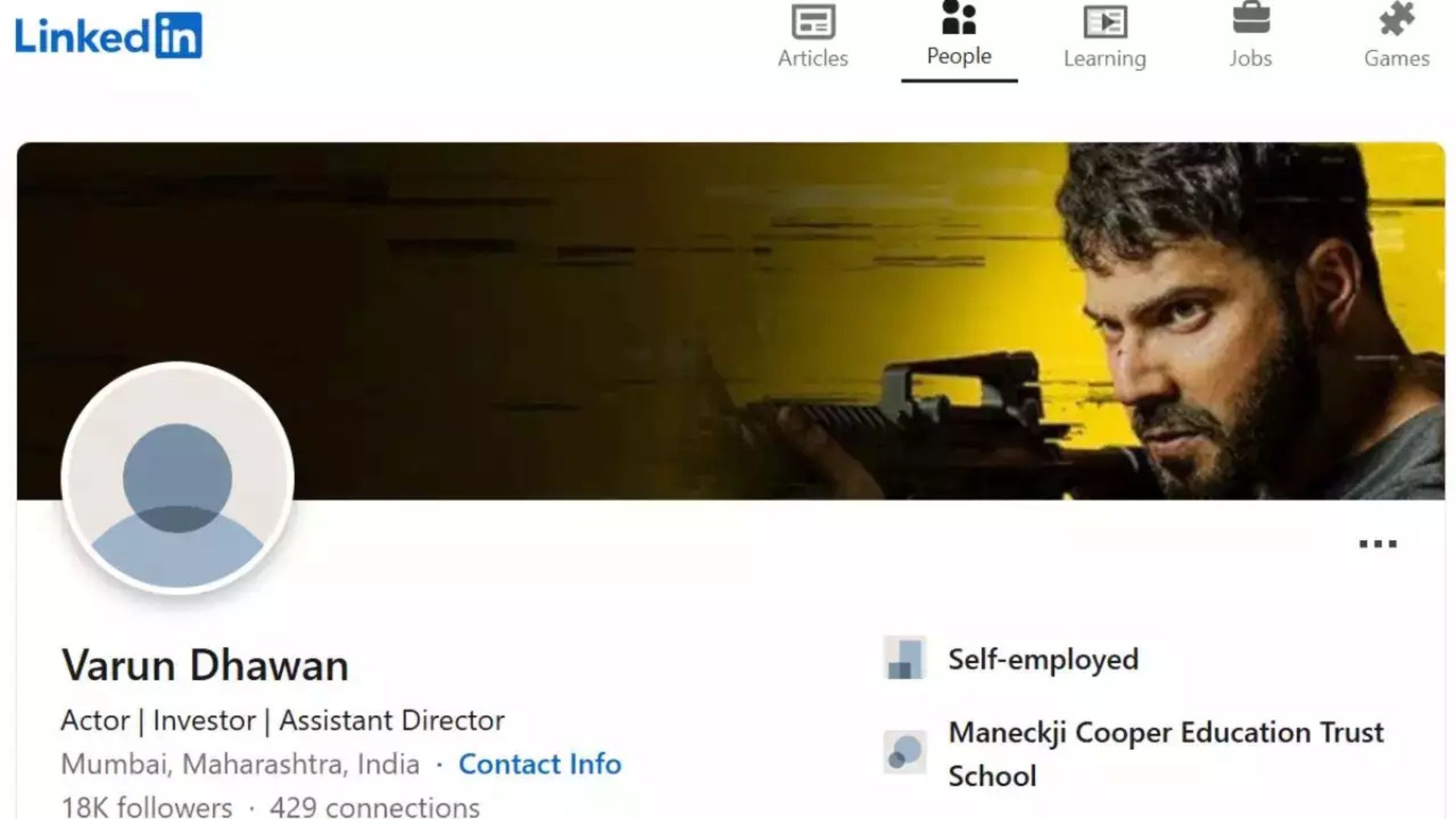Meta has recently expanded its AI capabilities with the integration of Meta AI into WhatsApp, Instagram, and Facebook Messenger in India. This move brings ChatGPT-like functionalities to these popular platforms, leveraging the power of Llama 2 and the latest Llama 3 for image generation.
On Instagram, Meta AI can be accessed by swiping right from the main screen and tapping the search bar in the DM section. Users can start a conversation with the chatbot by asking questions or selecting from pre-written prompts. The chat then appears under Messages.
Meta AI on Instagram offers a variety of useful features, including creating custom stickers, drafting captions, composing messages, generating images, planning trips, summarizing lengthy texts, and delivering the latest news headlines. However, due to privacy concerns, Meta has not granted the AI access to personal conversations. Instead, users can utilize Meta AI to rephrase, shorten, or enhance their messages with humor, support, or emojis. To modify text while chatting, simply tap the pencil icon next to the text bar.
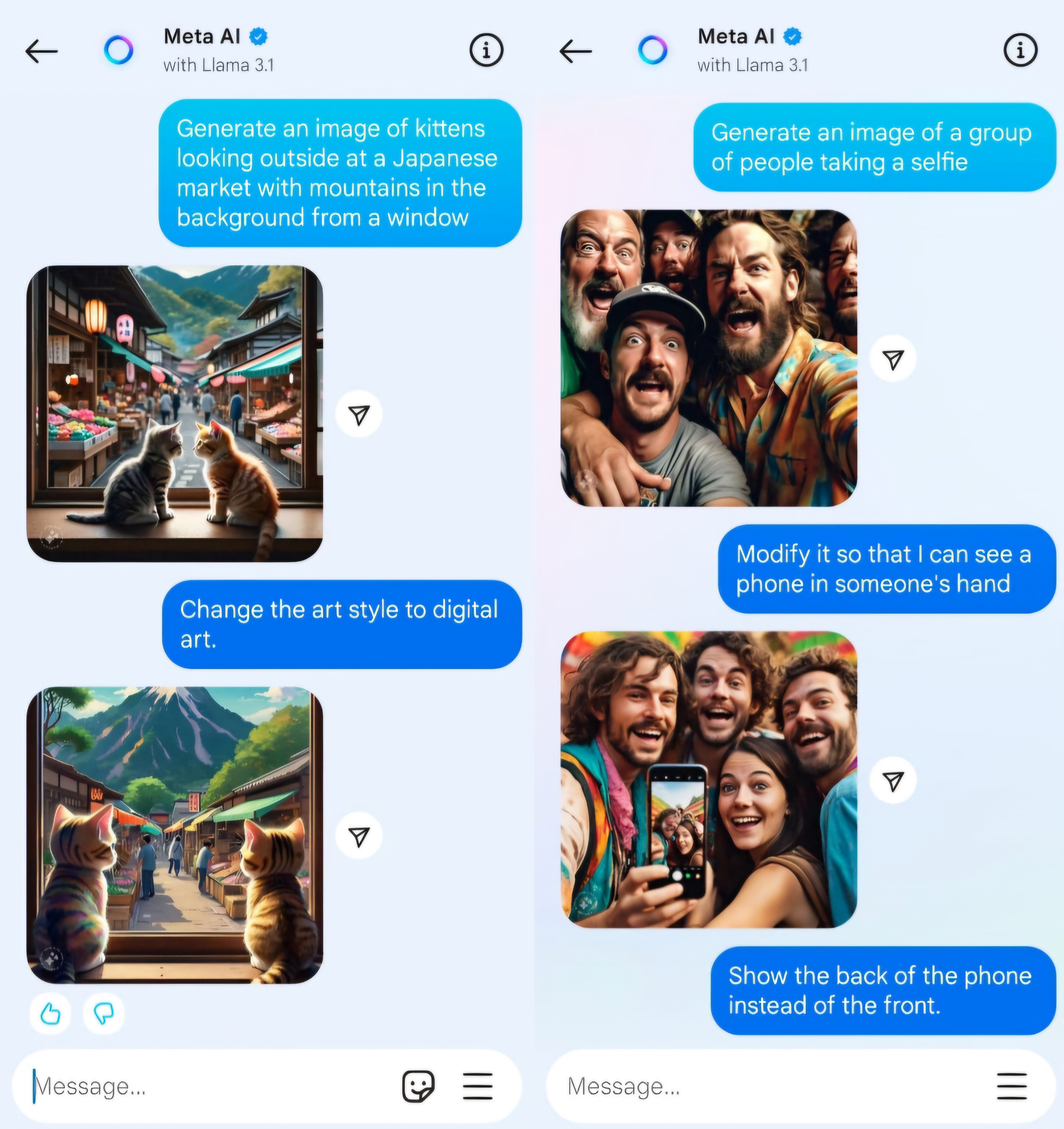
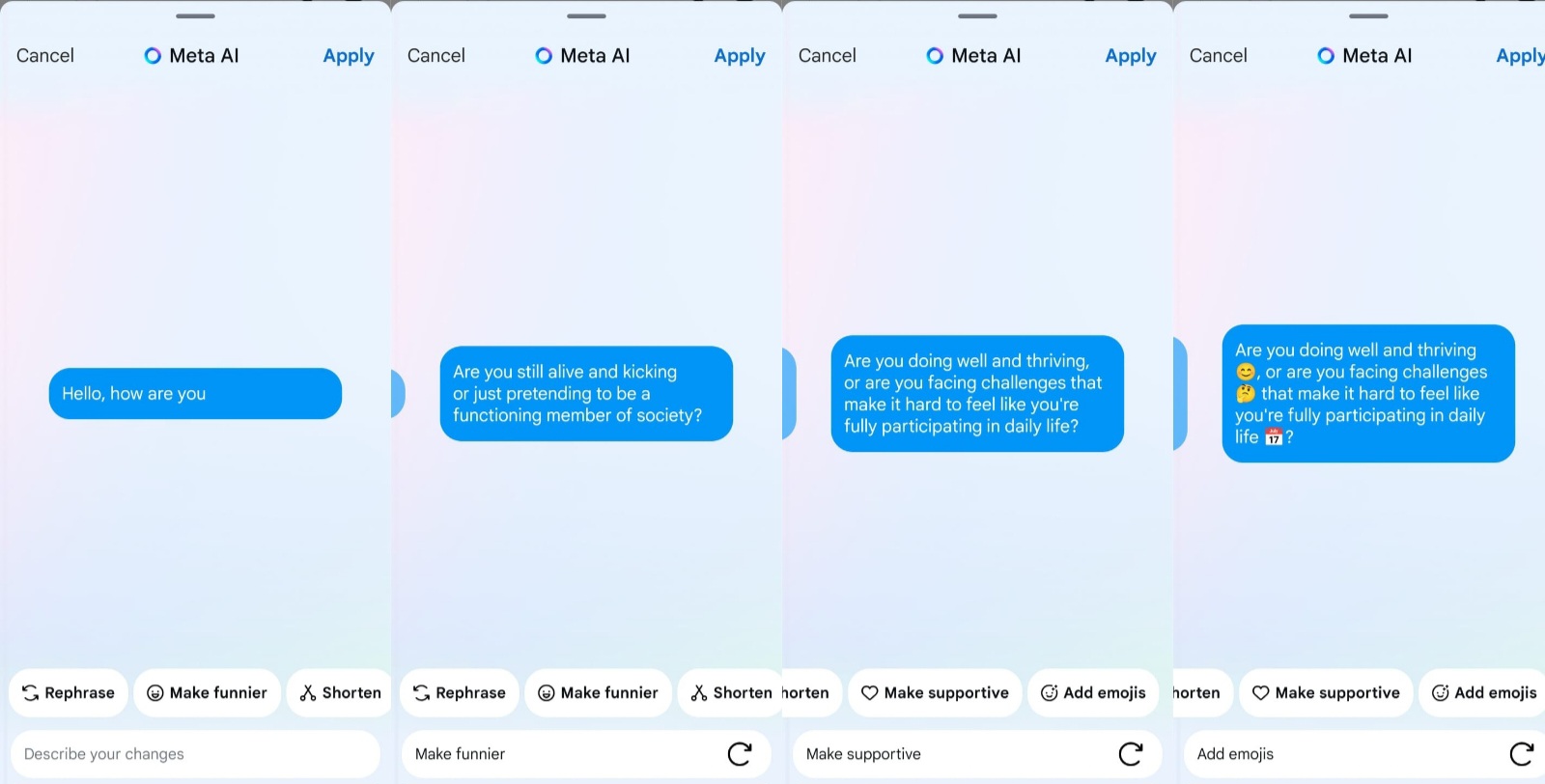
Photos taken from Indian Express
Unlike other AI chatbots such as ChatGPT, Copilot, and Gemini, Meta AI does not analyze files but focuses on providing practical, in-app assistance. The goal is to enhance user experience by offering valuable information and tools without leaving the app.