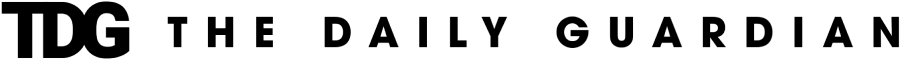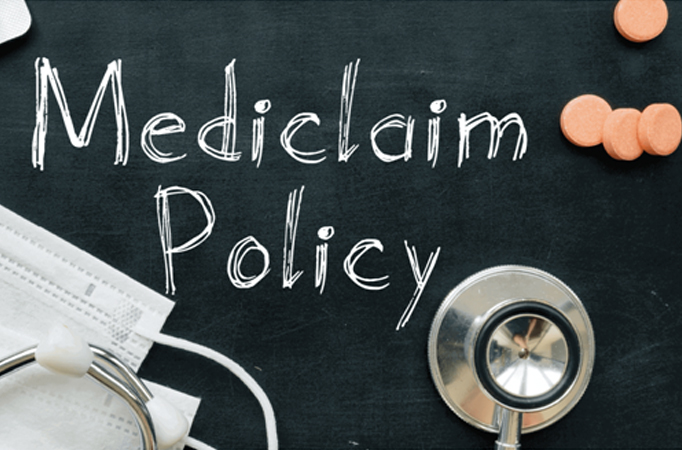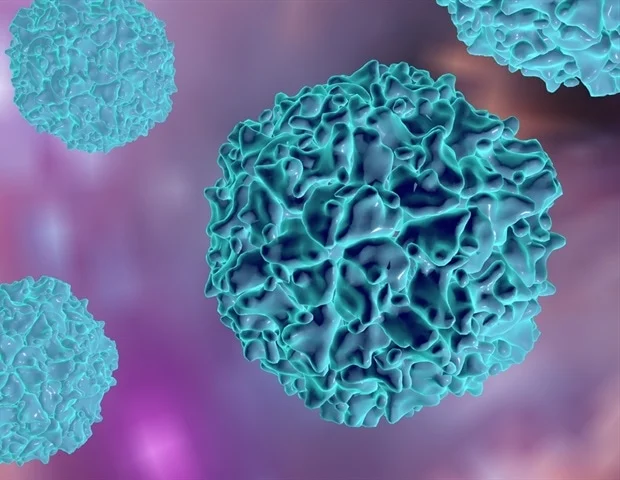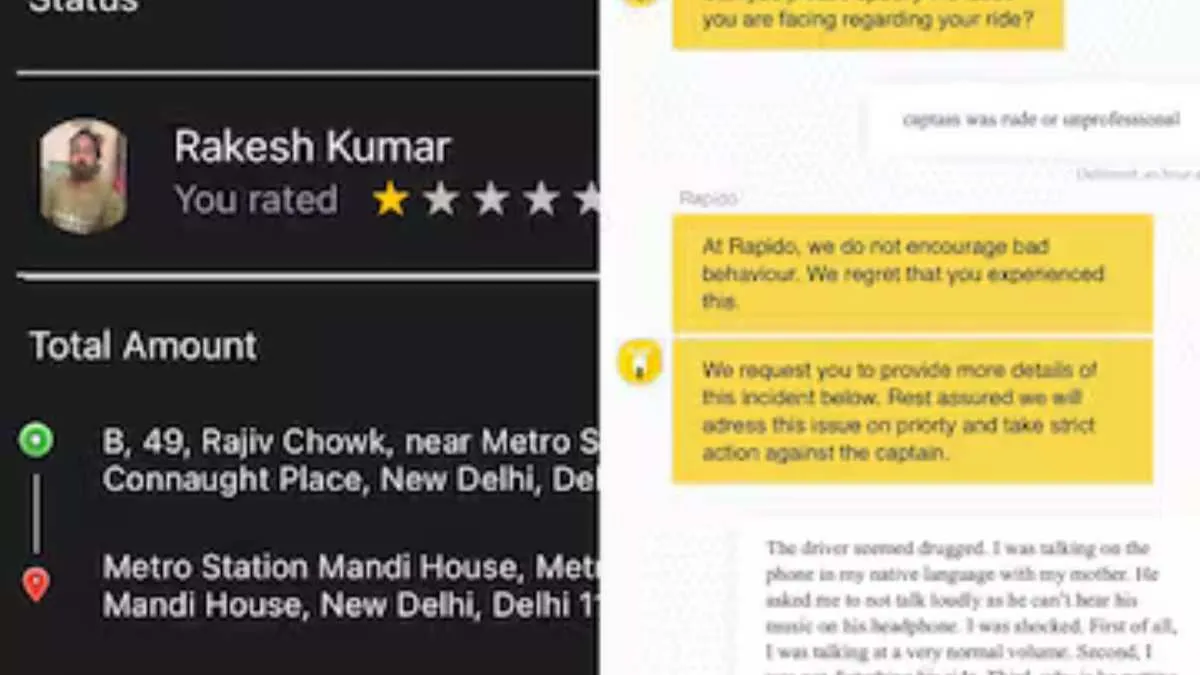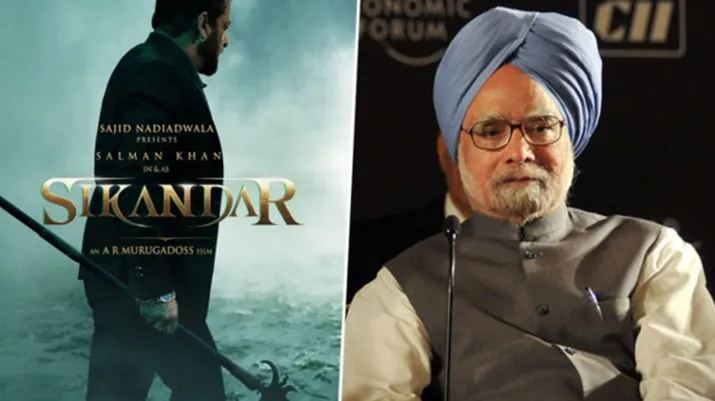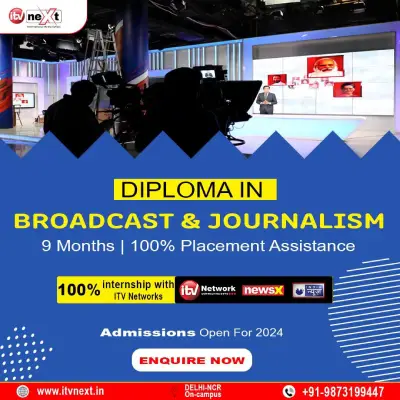The need for a secure and accessible system to provide healthcare support has become essential in recent times. The constant going to and from hospitals and heaps of reports, along with paperwork, can be daunting. A simple misplacement can throw a wrench in the imparting flawless healthcare.
The healthcare landscape in the country is moving towards a progressive role with the introduction of the Ayushman Bharat Digital Mission. This initiative by the Government of India aims to consolidate all healthcare information about a single person in one place. The accessibility of information and one-stop solution for all medical data can be life-saving in extreme conditions. A central model ensures everyone knows where to get reliable information regarding their medical history.
The primary component of this initiative is the ABHA (Ayushman Bharat Heath Account) ID. The entire process is easy, and the benefits are immense.
Create Your ABHA ID
The first step towards being a part of this ecosystem is to generate an ABHA ID. You can do it online by going to the website or downloading the ABHA App from the Play Store. The key to utilizing your ID for linking health records is to finish your registration and create your account. ABHA ID creation will be more accessible, and the process will be much smoother if your mobile number is linked to your Aadhaar card. You can also use your Driver’s License to create an ABHA ID. However, in that case, you need to head to the nearest health facility and produce your driver’s license for them to verify your identity.
The creation of an ABHA ID will make you eligible to link your health records to the ID.
Linking Your Medical Records to Your ABHA ID
You can link your medical records to your ID in two ways. You can use the ABHA app directly, or you can use the DigiLocker services.
ABHA App
After you have downloaded the app, here are simple steps to link your health records to your ID.
- Login and go to the Homepage.
- Click on “Link my Health Records”.
- Fill out the necessary information, like the hospital’s name, dates, etc.
- Scan your documents and upload them.
If you are looking to share your information with hospitals, then here is a simple way.
- Login and go to Homepage.
- Click on the “Scan QR code” icon on top.
- You can then scan the WR code in the hospital to share details and complete your profile.
- Before you share information, you can confirm all the updated details on the form.
Once your records are updated, you can view any document by simply searching for it in the search bar. The records are displayed in chronological order to ensure systematic presentation. You can also view the linked facilities to your ABHA Idin “My Linked Facilities.” You can view records from each facility individually, too.
This app focuses on sharing medical information ethically and maintaining transparency with the user. You can find which medical facility has sent you a request to share information, and you can give your consent by approving the same. You can also control the duration of approval and ensure you revoke consent whenever you feel necessary.
Linking Records Using DigiLocker
After ABHA ID creation, you can follow these simple steps to link your health records in just a few minutes.
- Log in to your DigiLocker Account.
- Go to the Menu and click on “ABHA services”.
- At this point, you can create an ABHA ID if you don’t have one. If you do, you can complete the verification process.
- Scan and upload your health records. They will be stored in the DigiLocker App linked to your ABHA ID.
No matter which way you choose, linking your health records is easy. Once you have linked your medical records, the concerned facility can keep updating them, and your ABHA ID will be in sync. The entire exchange of information is paperless and hassle-free. Better clinical decision-making can be promoted, and patients can remain stress-free under challenging times. It can be hard to maintain records of all health checkups, prescriptions, and reports. This option allows you to view all the records in their entirety at the click of a button.