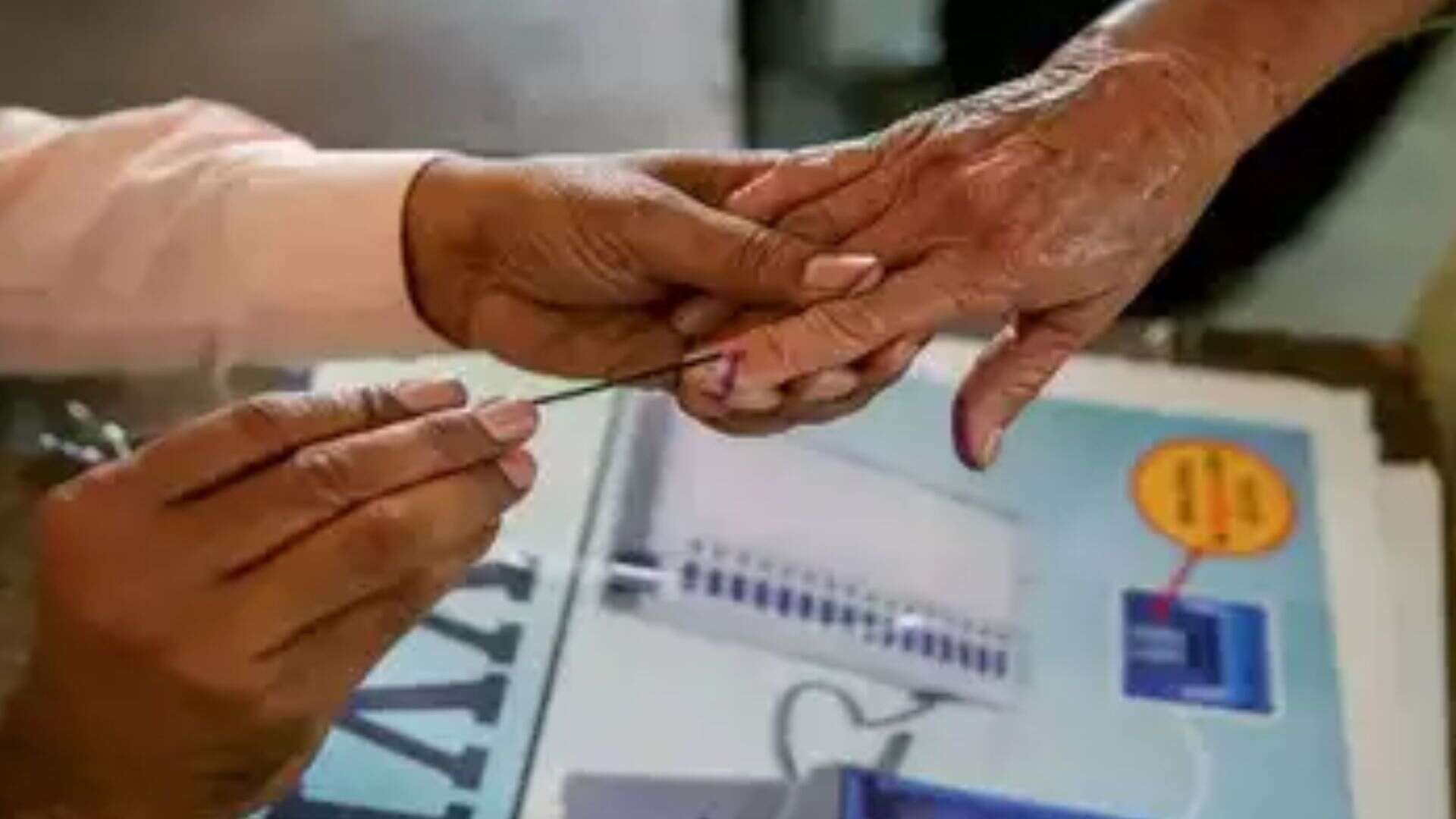
The voting is ongoing for the fourth phase of Lok Sabha elections in 96 constituencies, covering 9 states and one union territory.
In addition, the state legislative assembly election of Andhra Pradesh and Odisha is also taking place.
However, many eligible voters haven’t received their voter Information slip from the Election Commission of India. As a result, a lot of citizens aren’t able to participate in this democratic process.
For those unversed, a voter slip or VIS generally refers to a document issued by ECI, ahead of an election to inform voters about some necessary details.
This slip contains essential details like name, age, gender, assembly constituency, and most importantly polling station location, room number, date time of the poll, QR code for voter’s verification, etc.
So, to make the process easier, below are the steps to acquire/download your Voter Information Slip (VIS) directly on your phone and website.
1.If downloading from the website, simply open “https://voters.eci.gov.in/” and with the help of phone number, password and OTP, login. However, if you are new to the website, register it.
2. Then Click on ‘Download E-EPIC’ option.
3. Enter EPIC number (Found In Voter ID Card)
4. And finally, E-EPIC along with VIS will get downloaded.
After acquiring E-EPIC, you can get entire page printed or just get the printed VIS page and take it to the polling booth to cast your vote.