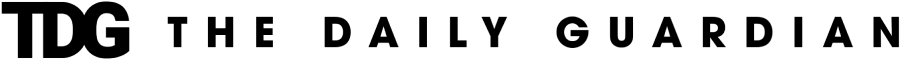Apple has officially started rolling out iOS 18, its newest operating system, unveiled earlier this year at the Worldwide Developers Conference (WWDC) in June. Packed with a variety of updates including a smarter Siri and more customizable home screen options, iOS 18 aims to enhance the iPhone user experience. While the iPhone 16 series comes preloaded with the new operating system, older eligible models will begin receiving the update on September 16, 2024.
How to Download iOS 18 on Your iPhone
If you’re using an eligible device and want to download iOS 18, follow these steps:
- Open your phone’s settings.
- Scroll down to “General.”
- Tap on “Software Update.”
- If the update is available, you’ll see iOS 18 ready for download.
- Tap “Download and Install” to begin the process. You may need to enter your passcode.
- The update will download in the background and install automatically.
Although the official rollout begins on September 16, the update may take time to reach certain regions due to varying factors such as geographical location.
iOS 18: List of Eligible Devices
iOS 18 will be available for over 25 devices, ensuring that even older models can experience the new features. The following devices are eligible for the update:
- iPhone 16 Series
- iPhone 15 Series
- iPhone 14 Series
- iPhone 13 Series
- iPhone 12 Series
- iPhone 11 Series
- iPhone SE (2nd and 3rd generation)
However, some features, particularly those related to Apple Intelligence, will be exclusive to the iPhone 15 series and newer models.
What’s New in iOS 18?
Home Screen Customization
iOS 18 brings enhanced flexibility for users to rearrange apps and widgets. Additionally, color themes and unique app icons can be customized specifically for dark mode, adding a personal touch to the interface.
Control Center Redesign
The Control Center has been revamped with updated controls, which are now accessible through a simple swipe-up gesture. Users can now adjust settings directly from the lock screen using the new Action Button, and tiles in the Control Center can be rearranged to suit personal preferences.
Enhanced Photos App
The Photos app has seen significant updates, including smarter features that allow users to curate and organize their photo collections more efficiently.
Smarter Siri
Siri has become even more user-friendly in iOS 18, introducing gesture-based interactions for better hands-free functionality.
Game Mode
For gaming enthusiasts, iOS 18 introduces Game Mode, which optimizes the phone’s performance based on the requirements of the game being played.
Mail App Improvements
Apple’s Mail app has also been upgraded, with new on-device categorization options that help users organize their emails into various groups such as primary, transactions, updates, and promotions.
Apple Intelligence Features
Although iOS 18 will include some initial Apple Intelligence features, these will be available exclusively to iPhone 15 models and newer. A beta version of these features is expected to roll out with the first iOS 18 update in the coming weeks.
With iOS 18, Apple continues to push the boundaries of mobile technology, offering more customization, smarter apps, and enhanced user experience across its devices. Whether you’re using a brand-new iPhone 16 or an older model, the latest operating system promises to make your iPhone even more efficient and enjoyable to use.