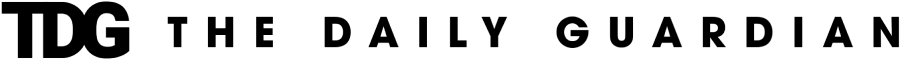The latest ChromeOS update, M123, signifies Google’s ongoing commitment to innovation and improving user experience throughout its ecosystem. This update introduces various enhancements and new features, such as the capability to personalize keyboard shortcuts and mouse buttons. Additionally, it enables hotspot connections on cellular Chromebooks, as highlighted by The Verge.
With the implementation of customizable keyboard shortcuts, Chromebook users gain the flexibility to personalize their shortcuts according to their preferences. This allows for smoother execution of actions, whether it’s for streamlined one-handed operation or to replicate familiar shortcuts from other operating systems such as macOS.
Likewise, users now have the option to customize mouse buttons, providing increased flexibility and efficiency in navigation and control. Alongside these improvements, The Verge has noted that Google has introduced per-app language preferences for Android apps operating on ChromeOS. This feature grants users greater control over their language settings within specific applications. Additionally, the company has prioritized accessibility by enhancing the natural-sounding quality of offline text-to-speech voices.
At the same time, in the realm of Pixel Watch development, Google has unveiled its interpretation of Taptic Time, drawing inspiration from the accessibility feature found on the Apple Watch. Additionally, refinements have been made to auto-brightness settings. Regarding Pixel phones, the April update tackles a range of issues, including improvements to camera stability, fixes for biometrics-related bugs, and resolution of auto-exposure reset glitches. These efforts aim to deliver a smoother and more dependable user experience for owners of Pixel devices.