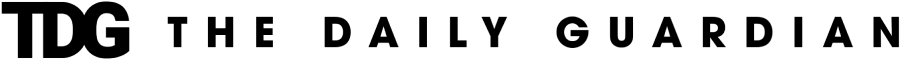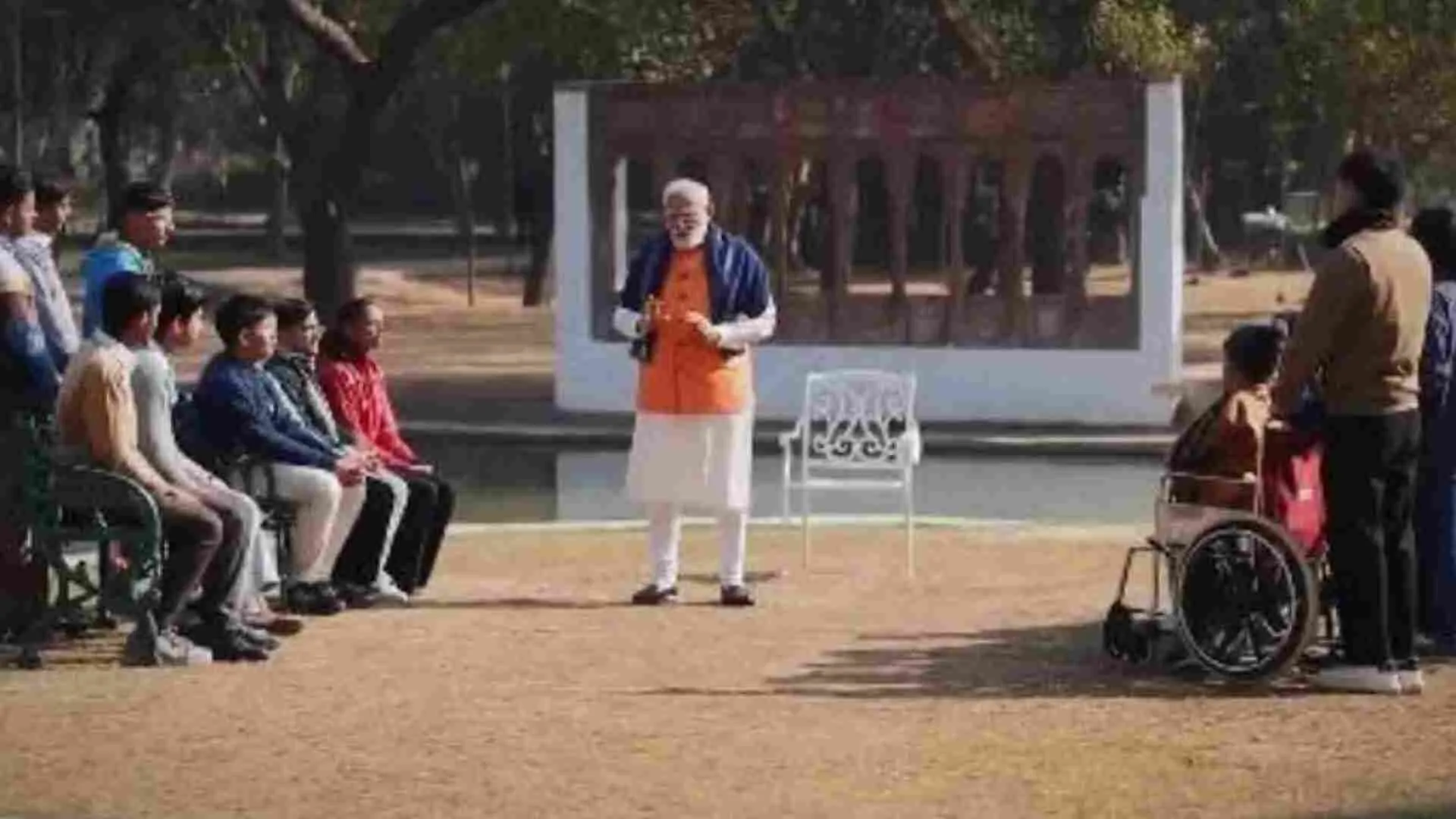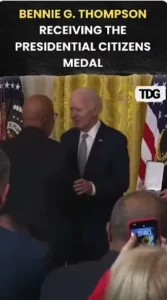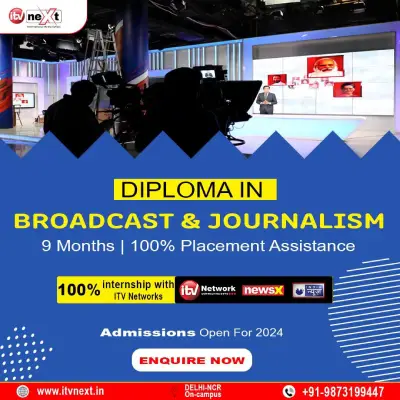Free VPN services usually must make up for their lack of a subscription fee by harvesting users’ bandwidth and selling it, which can put your personal data and remote work security at risk. Here’s how to avoid such a trap.
These free services also typically bombard you with ads and eat up your Wi-Fi and data, slowing down your online experience. Plus, they may have a shady infrastructure that’s easier to hack.
1. Check the Reputation of the VPN
While free VPNs can be an excellent way to protect your privacy and data, you should always make sure you’re using a safe one. Many free VPNs come with security flaws and vulnerabilities that put you at risk of exposure. Some even contain malware, making them dangerous to use.
To make sure you’re using a safe VPN, it’s important to check the reputation of the service. A good place to start is with online reviews and customer comments. You can also look at the company’s history to see how they’ve handled security breaches in the past. This will give you an idea of their overall approach to security and whether or not they’re worth your trust.
Another thing to check is the company’s no-logs policy and encryption methods. You want a VPN that uses a strong, military-grade encryption method to protect your data from hackers and other threats. It’s also a good idea to choose a VPN Free Download that doesn’t collect or share user information with third parties. You can test a VPN’s software by uploading it to VirusTotal, which will scan the file with over 60 antivirus tests and detect any malicious code in the program.
2. Check the Restrictions
In order to maintain servers and hardware to obfuscate your data, VPN services have bills they must pay. As a result, many free VPNs have to make up for these costs by selling your data. One of the most notorious examples of this was Hola VPN, which was found in 2015 to be harvesting its users’ bandwidth and selling it mercenarily to anyone who wanted access to the network. It’s important to keep this in mind when searching for a free VPN and always vet apps thoroughly before downloading them.
In addition to potentially selling your data, many free VPNs also bombard you with ads, collecting information on what you do online and sharing it with third parties. This, in turn, slows down your Internet speed. Additionally, most free VPNs limit how much data you can use each month. This is usually low (around 500 MB or less) and makes them unsuitable for streaming video.
Finally, free VPNs often don’t have the resources to invest in a large number of servers, meaning that they tend to get overcrowded quickly. This can be especially troublesome when trying to stream geo-blocked video content. In most cases, subscription streaming services are able to easily detect free VPN connections and block them from their servers.
3. Check the Privacy Policies
When you choose a VPN, it’s not just to hide your data from prying eyes; you want to use it for the protection of your privacy. But, unfortunately, many free VPNs don’t keep that promise.
The truth is that most free VPNs will track your data and sell it to third parties for advertising purposes. This isn’t necessarily a big deal in itself, but the problem is that you have no idea what these third parties are doing with your information. In some cases, free VPNs will even allow their advertising partners to install malware on your device. This isn’t just an inconvenience; it can actually be dangerous. According to a study of 283 VPN apps by The University of New South Wales and the University of Berkeley, nearly 40% of the free VPNs contained some type of malware. These kinds of threats range from simple popups to Trojan-level backdoor access to your device. In addition, some free VPNs rely on aggressive advertising strategies like Hexatech (created by Betternet, one of the major data abusers) to make money from their users.
Not only does this type of aggressive marketing slow your computer down, but it can also lead to data leaks, ad lag, and annoying pop-ups. Worst of all, it can also lead to ad-serving malware that can steal your credit card or other personal information.
Another issue is that free VPNs typically have limited bandwidth, meaning they will run out of data in a matter of hours. They also tend to be overcrowded with users, which can further slow down your Internet speed. In addition, most free VPNs do not provide a full list of VPN servers or geo-blocked content, and they often use weak encryption techniques.
The good news is that there are some decent free VPNs on the market. For example, ProtonVPN offers a free service that is very similar to its paid version but has no bandwidth restrictions. However, you may need to pay for a premium version to get the best features. Additionally, most paid VPNs offer stronger encryption methods and more reliable servers than free versions.
4. Check the Speed
A VPN is a great tool for online privacy, but it can also impact your internet speed. It can cause a slight increase in latency, which can be frustrating when trying to stream videos or play games online. The good news is that there are a few free tools you can use to test your VPN’s performance and see how much it affects your speeds.
The first step is to run a speed test without a VPN connection. This will give you a baseline to compare against your results with the VPN on. You can find several different free online tests, but we recommend using the Ookla speed test. This will test your upload, download, and ping speeds, which are all important factors in how well a VPN performs.
Next, log into your VPN and connect to a server in your desired location. Then, run the same speed test again. Note the results and the percentage change in each metric. This will help you determine if your VPN is slowing down your internet speeds or not doing what it claims to do.
Malware infections: Some free VPNs are infected with malware, which can be particularly dangerous if you’re using them on your phone. This is because malware can intercept data as it’s being transmitted over your cellular network, especially if you’re in a foreign country and rely on local cell towers for service.
Poor encryption: According to a study by the CSIRO, about 18% of free VPNs don’t even encrypt your data. Others have weak encryption protocols, IPv6 and DNS leaks, or both. These vulnerabilities can expose your private information to hackers and allow them to steal passwords and other personal details.
Data caps: Free VPNs often have limited data allowances, which can limit your streaming and downloading capabilities. This can be frustrating if you’re trying to watch a movie or an episode of your favorite show in HD. Some also restrict data usage to encourage you to upgrade to their premium plans.