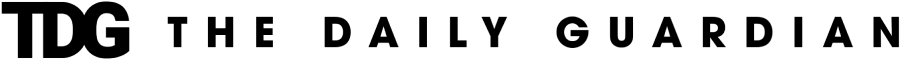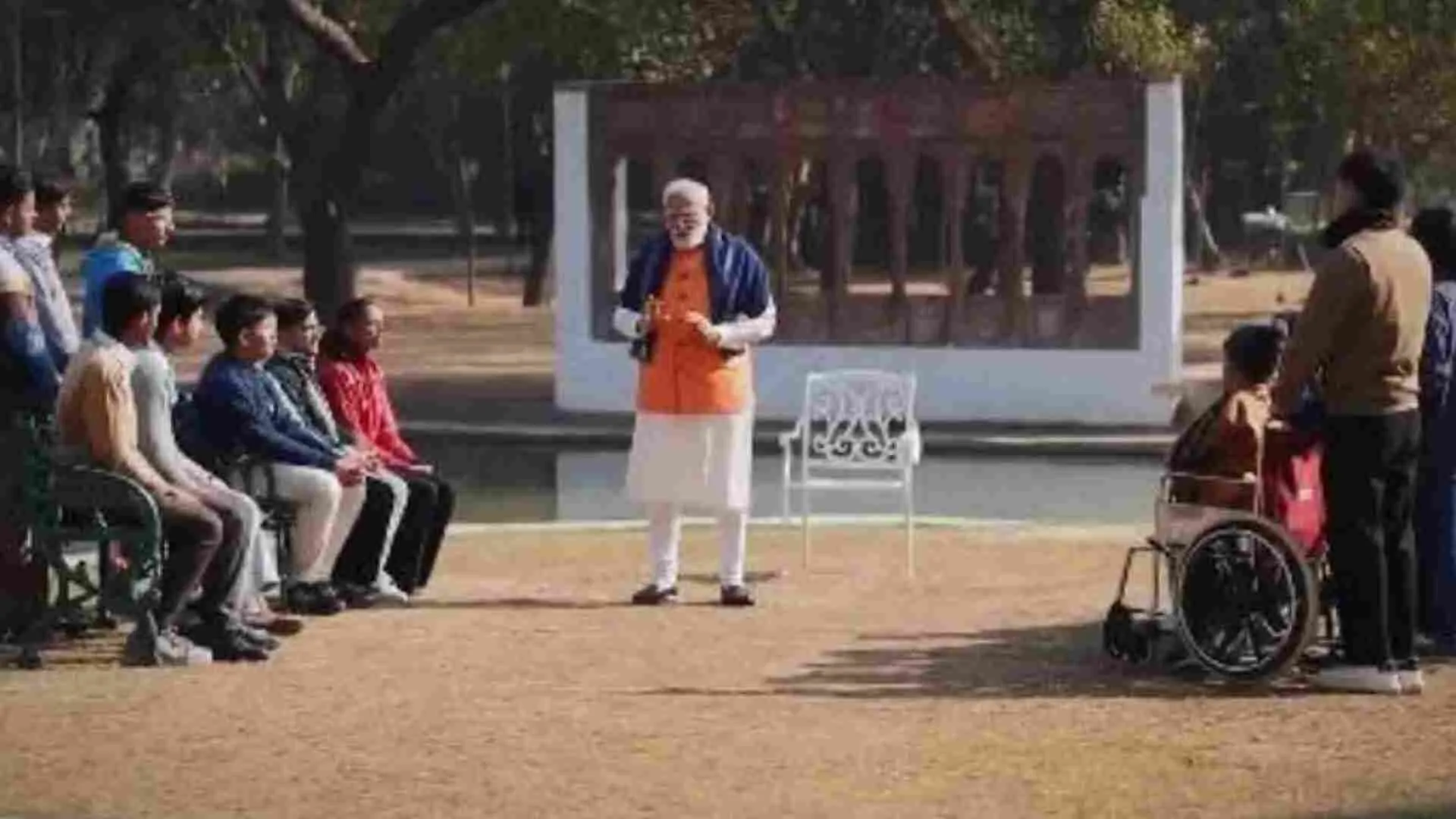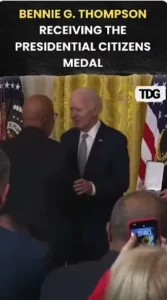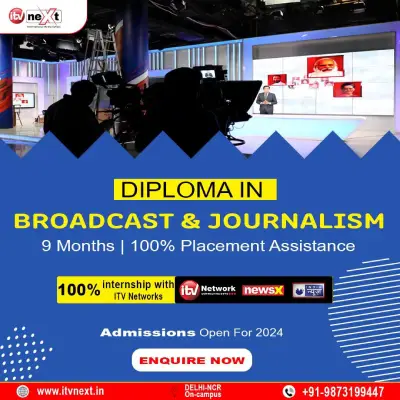Music has long provided comfort during life’s tough times and uncertainties. But what if it could also help you choose your lunch or decide on attending clown school? Spotify’s creative Song Psychic feature does just that, blending cosmic insights with music to help you navigate everyday decisions. Curious? Continue reading for a comprehensive guide on Song Psychic and how to use it on Spotify.
Spotify Song Psychic: Exploring This New Feature
This feature provides an interactive experience within the Spotify app, enabling users to ask pre-selected questions about their lives, trivial matters, or random topics, and receive answers through song recommendations. Launched in February, this feature is available to both free and Premium plan users.
One of the most charming aspects of Song Psychic is its retro psychedelic crystal ball-style animation and sound, reminiscent of classic Scooby-Doo cartoons. It’s a fun and whimsical way to pass the time, but it’s important to remember not to take its suggestions too seriously.
How to Use it?
- Open the Spotify app and tap the Search icon in the bottom toolbar.
- Type “Song Psychic” in the search bar and select the Genre-labelled Song Psychic suggestion from the search results.
- Tap “Get Started” to begin the interactive experience.
- Choose your preferred category and then tap “Tap to type” to continue.
- A list of questions will appear. Select a question or use keywords to search for specific questions. (You cannot input your own questions here.) Once you’ve chosen a question, tap “Submit”.
- Wait for Spotify to find an appropriate track to answer your question.
- To listen to the suggested song, tap “Play on Spotify”.
- If you’re not satisfied with the recommendation, tap the replay icon to have Spotify suggest another track.
- Alternatively, tap the share icon to send a snippet of the recommended song to your friends.