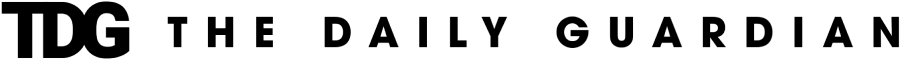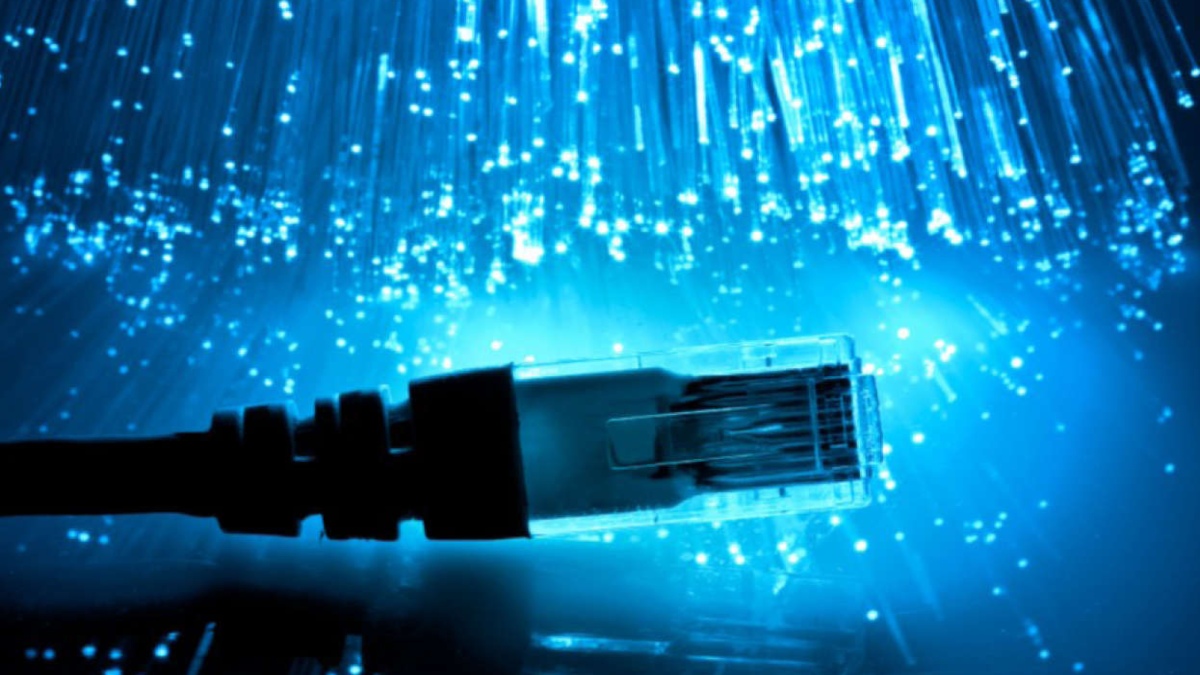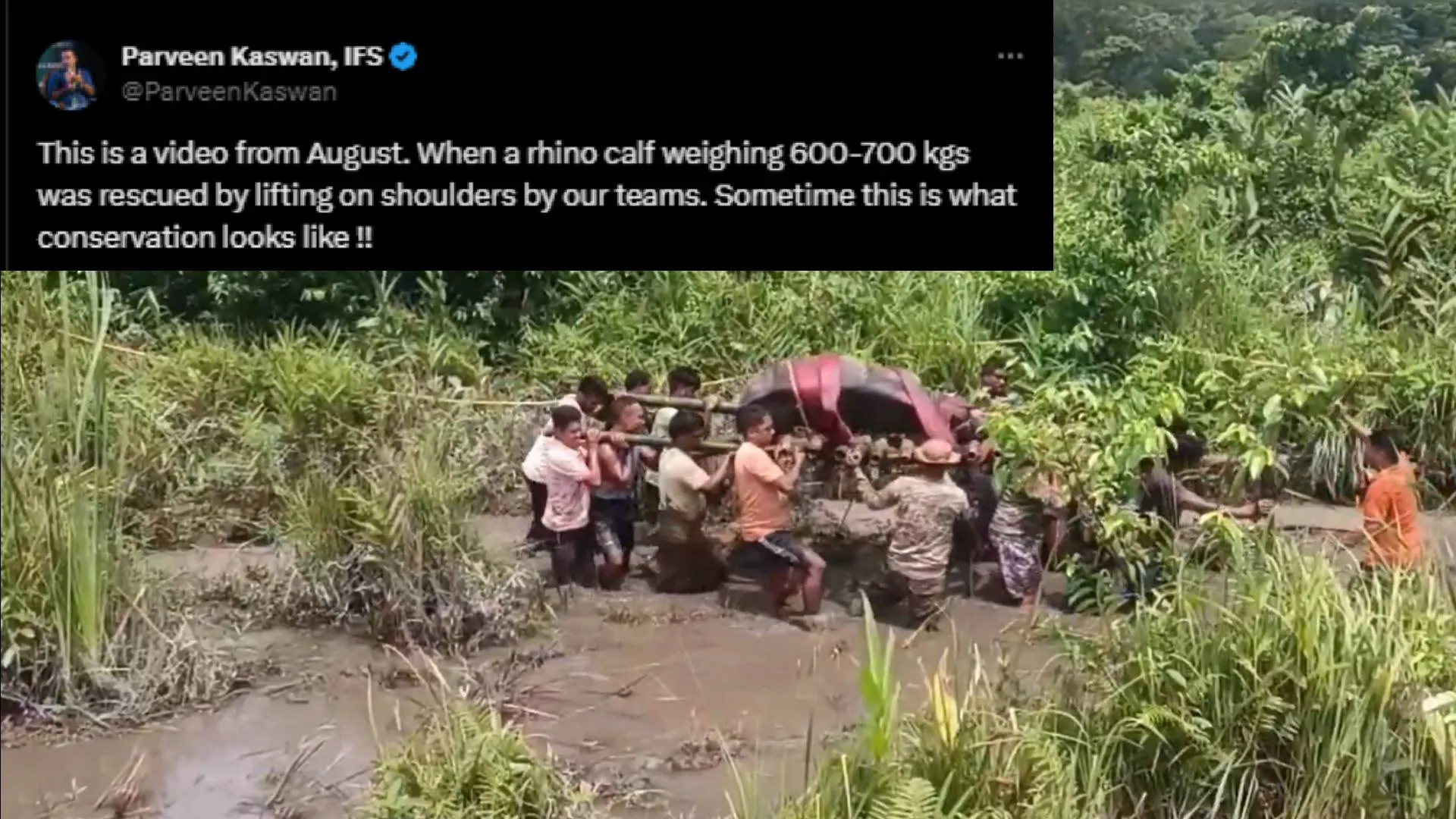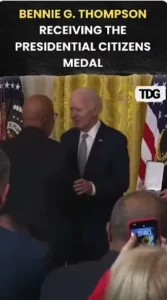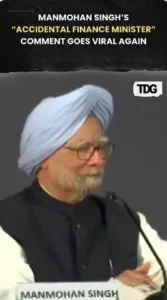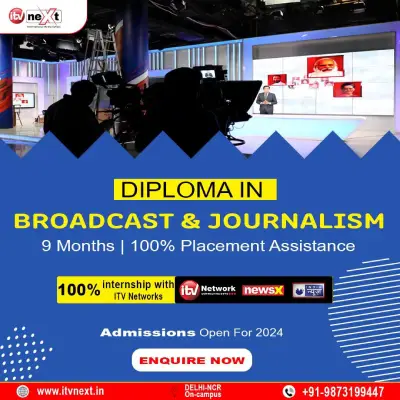What is an IP stresser? How does it work? Have you ever been the victim of such an attack. Today, we’ll try to answer your questions.
An IP stresser & IP booter is a tool that can be used to test the resilience of a network. Administrators may conduct a stress test to determine if the resources (bandwidth and CPU, etc.) are sufficient.
Testing one’s own network or server is a legitimate use of booting websites. Running it against someone else’s network or server, resulting in denial-of-service to their legitimate users, is illegal in most countries.
Understanding Booting Site Attack Types
DoS or DDoS attacks are designed to cause enough network or server resources to be unresponsive to legitimate requests.
Application Layer Attacks go after web applications, and often use the most sophistication. These attacks exploit a weakness within the Layer 7 protocol stack. They establish a connection with the target and then exhaust server resources by monopolizing transactions and processes. These attacks are difficult to detect and mitigate. An example of this is the HTTP Flood attack.
Protocol Based Attacks focus on exploiting a weakness in Layers 3 or 4 of the protocol stack. Such attacks use all the processing power of the victim or other crucial resources (a firewall, for instance) and cause service disruptions. Syn Flood and Ping of Death are some examples.
Volumetric Attacks send high volumes of traffic in an effort to saturate a victim’s bandwidth. Volumetric attacks are easy to generate by employing simple amplification techniques, so these are the most common forms of attack. UDP Flood, TCP Flood, NTP Amplification DNS AmplificationHere are some examples.
- SYN Flood A succession of SYN requests is directed to the target’s system in an attempt to overwhelm it. This attack exploits weaknesses of the TCP connection sequence known as a 3-way handshake.
- HTTP Flood A type of attack in which HTTP GET or POST requests are used to attack the web server.
- UDP Flood A type of attack in which random ports on the target are overwhelmed by IP packets containing UDP datagrams.
- Ping of Death Attacks involve the deliberate sending of IP packets larger than those allowed by the IP protocol. TCP/IP fragmentation is a method of separating large packets into smaller packets. Legacy servers can often crash if the total number of packets exceeds 65,536 bytes. This problem has been mostly fixed in newer systems. Ping flood is the current form of this attack.
- ICMP Protocol Attacks: Attacks on the ICMP protocol take advantage of the fact that each request requires processing by the server before a response is sent back. Smurf attack and ICMP flood exploit this by flooding the server with ICMP request without waiting for a response.
- Slowloris: Invented by Robert ‘RSnake’Hansen says that this attack attempts to keep multiple connections to the target server open for as long as possible. Clients will eventually be denied further connection attempts.
- DNS Flood The attacker floods a particular domain’s DNS servers in an attempt to disrupt DNS resolution for that domain
- Teardrop Attack: The attack that involves sending fragmented packets to the targeted device. The TCP/IP protocol has a bug that prevents the server reassembling such packets. This causes the packets to overlap. The targeted device crashes.
- DNS Amplification This reflection-based attack turns legitimate requests to DNS (domain name system) servers into much larger ones, in the process consuming server resources.
- NTP Amplification: A reflection-based volumetric DDoS attack in which an attacker exploits a Network Time Protocol (NTP) server functionality in order to overwhelm a targeted network or server with an amplified amount of UDP traffic.
- SNMP Reflection The attacker forges the victim’s IP address and blasts multiple Simple Network Management Protocol (SNMP) requests to devices. The victim can be overwhelmed by the volume of responses.
- SSDP: An SSDP (Simple Service Discovery Protocol) attack is a reflection-based DDoS attack that exploits Universal Plug and Play (UPnP) networking protocols in order to send an amplified amount of traffic to a targeted victim.
- Smurf Attack: This attack uses a malware program called smurf. Large numbers of Internet Control Message Protocol (ICMP) packets with the victim’s spoofed IP address are broadcast to a computer network using an IP broadcast address.
- Fraggle Attack: An attack similar to smurf, except it uses UDP rather than ICMP.
SOME WEBSITES – BEST BOOTER AND STRESSER
| Name of Booting Websites | Link Url | Description | Free Plan | Layer 3/4 | Layer 7 | Payment Methods | Status |
| Ipstresser | ipstresser.com | The original IP stresser. Free trial! Very reliable, >99.9% uptime since 2013! Tons of options! The only IP stresser with a 99% bandwidth guarantee! | Yes | Yes | Yes | Card+Crypto | Verifed |
How The System That You Purchased Works Essentıally
These systems can be used on the site or through a program. These systems are what? You must enter the IP address from the opposite party at the appropriate location on the program or site. Without an IP address, Ip stresser cannot attack your modem. Ip stresser creates a bot and slows down the speed for the other party.
These applications attack using two methods. These are Layer7(HTTP) or Layer4(IP). Some systems offer both, while others only give one. To make your attacks more effective, you will need to send more bots often. You can choose the attack you want to use on the applications. You can choose the length of the attack, for example. You can choose between Layer 7 or Layer 4. You can also adjust the bandwidth. These are not enough. You also need to select the protocol and port. These issues are not easy to understand. You can slow down the process by making random choices or searching for more information.