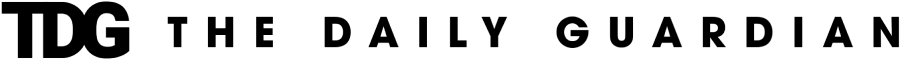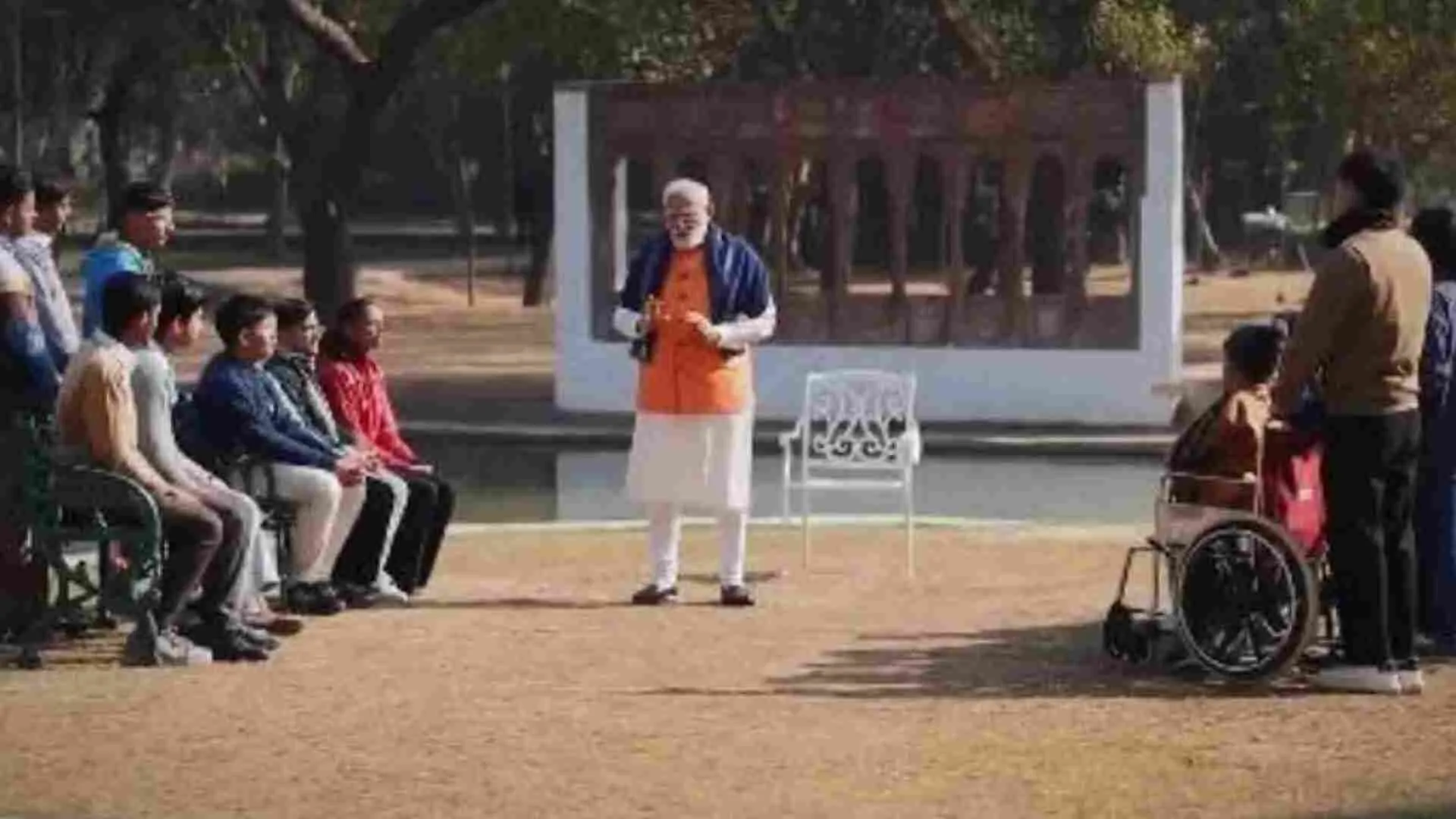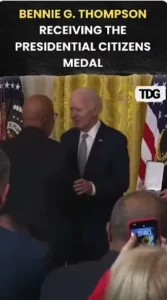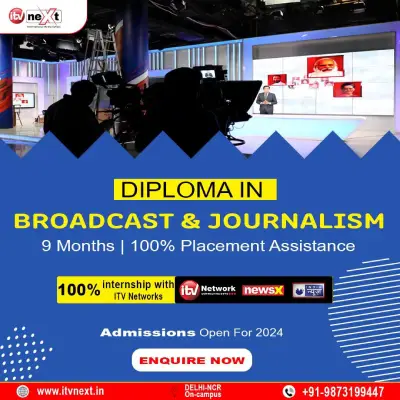In an era where digital security is non-negotiable, VPNs have become a crucial tool. They encrypt your internet connection, making it virtually impossible for anyone to intercept your data. But have you ever wondered how to extend this protection to your friends or family when they connect to your hotspot? We’re here to guide you through the process.
Understanding VPNs
Before we dive into sharing a VPN connection via a hotspot, let’s briefly understand what a VPN is. A VPN, or Virtual Private Network, routes your internet traffic through a secure server, encrypting the data exchanged between your device and the internet. This shields your online activities from hackers, government surveillance, and even your Internet Service Provider (ISP).
Why Share a VPN Connection via Hotspot?
Sharing your VPN connection via a hotspot can be beneficial in several scenarios. For instance, when you’re traveling with companions who need a secure internet connection, or if you have multiple devices and want to ensure they all benefit from the VPN protection.
Preparation: What You Will Need
To get started, you’ll need:
– A device (laptop or smartphone) with a VPN installed.
– Internet access.
– Administrative access to your device.
Ensure your VPN subscription allows multiple connections simultaneously.
Setting Up Your VPN
1. Install a Reliable VPN: If you haven’t already, install a trusted VPN service on your device. There are many options available, both free and paid. Here are the top 5 VPNs for sharing via hotspot:
– Surfshark VPN: Surfshark is a budget-friendly option with unlimited device connections, perfect for sharing your VPN with family and friends.
– ExpressVPN: Known for its speed and reliability, ExpressVPN is an excellent choice for sharing a VPN connection via hotspot.
– NordVPN: NordVPN is renowned for its strong security features and extensive server network, making it a solid option for secure hotspot sharing.
– CyberGhost: CyberGhost offers user-friendly apps and dedicated servers for streaming and torrenting, making it a versatile choice for hotspot sharing.
– IPVanish: IPVanish provides excellent performance and configurable options, making it a good choice for tech-savvy users.
2. Configure Your VPN: After selecting your VPN, launch the VPN application and configure it according to your preferences. Connect to a server of your choice.
Creating a Hotspot
Now, let’s turn your device into a hotspot:
1. Access Hotspot Settings: Go to your device’s settings and find the ‘Hotspot’ or ‘Tethering’ option. This can usually be located under ‘Network’ or ‘Connections’.
2. Enable Hotspot: Turn on the hotspot feature. You can set a custom network name (SSID) and password for security.
Connecting Devices to the Hotspot
Once your hotspot is active, other devices can connect to it:
1. Find the Hotspot: On the device you want to connect, search for available Wi-Fi networks. Your hotspot’s name should appear in the list.
2. Connect and Enter Password: Select your hotspot’s name and enter the password you set earlier.
Troubleshooting Tips
– Ensure your VPN connection is active before activating the hotspot.
– Verify that your VPN allows sharing the connection.
– Double-check the hotspot password for accuracy.
– Restart your device if you encounter any issues.
Security Considerations
While sharing your VPN connection enhances security, remember that your hotspot’s security is equally important. Use a strong password and avoid sharing it with unauthorized individuals.
Benefits of Sharing VPN via Hotspot
– Extend VPN protection to multiple devices.
– Maintain online privacy for your friends and family.
– Access geo-restricted content on all connected devices.
Alternatives to Sharing VPN via Hotspot
If sharing a VPN connection via a hotspot doesn’t suit your needs, consider using a router that supports VPN configurations. This allows all devices connected to the router to benefit from the VPN.
Conclusion
In a world where cybersecurity is a top priority, sharing your VPN connection via a hotspot is a valuable skill. It ensures that you and your loved ones can browse the internet safely, no matter where you are. Take the necessary precautions, follow our guide, and enjoy a secure online experience.
FAQs
1. Can I share a VPN connection from my smartphone?
– Yes, most modern smartphones support this feature. Check your device’s settings for the ‘Hotspot’ option.
2. Are there any limitations to sharing a VPN via hotspot?
– The main limitation is the number of devices your VPN allows to connect simultaneously. Be sure to check your VPN provider’s terms.
3. Can I share a VPN connection with someone who doesn’t have a VPN subscription?
– Yes, as long as your VPN permits multiple connections. However, keep in mind that only devices connected to the hotspot will benefit from the VPN’s security.
4. Is it legal to share a VPN connection via hotspot?
– In most cases, it’s legal. However, always abide by your VPN provider’s terms of service and the laws of your country.
5. Can I share a VPN connection on a public Wi-Fi network?
– Technically, it’s possible, but it’s not recommended for security reasons. It’s best to use a VPN on public networks individually for better protection.