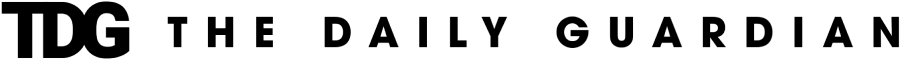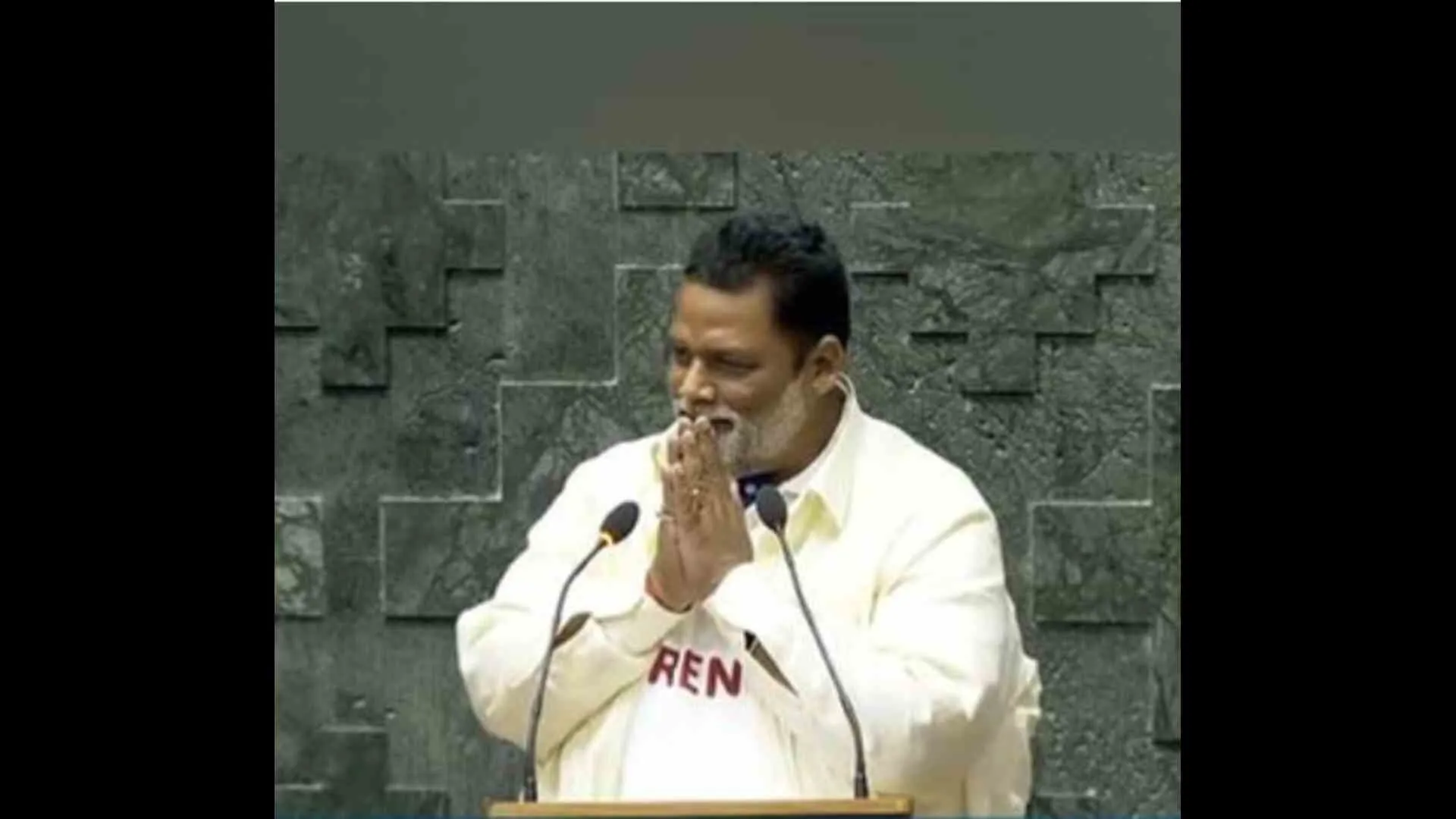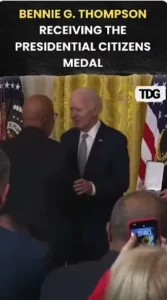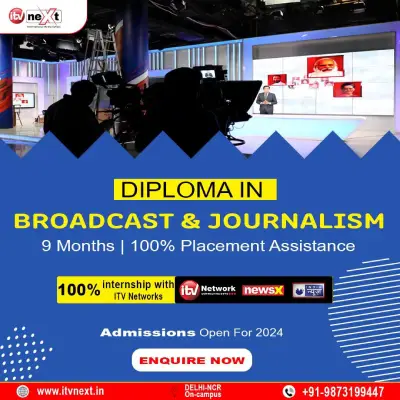When it comes to shipping packages, UPS is a reliable and trusted name in the industry. With UPS services offered by reliable companies, customers can access a wide range of shipping options that meet their needs. This post will provide a step-by-step guide on shipping packages with UPS, so you can take advantage of their services and get your packages to their destination safely and efficiently.
Step 1: Choose the Right Packaging
The first step in shipping a package with UPS is to choose the right packaging. UPS provides a range of packaging options, including boxes, envelopes, and tubes. It is essential to choose a package appropriate for the package’s contents. For example, fragile items may require additional padding or a specific box type.
Step 2: Prepare the Package
Once you have selected the appropriate packaging, it is time to prepare the package. Start by wrapping fragile items in bubble wrap to protect them during shipping. Make sure to seal the package securely with packing tape. If you are using a UPS box, ensure that the box is closed and sealed with tape.
Step 3: Determine the Shipping Method
The next step is to determine the shipping method. UPS services offered by a trusted company provide a variety of shipping options, including ground, air, and international shipping. The shipping method you choose will depend on the urgency of the package and the destination.
Step 4: Calculate the Shipping Cost
Before shipping your package, it is important to calculate the shipping cost. The shipping cost will depend on various factors, such as the weight and size of the package, the shipping method, and the destination. UPS provides a shipping calculator on their website to help customers calculate the shipping cost accurately.
Step 5: Schedule a Pickup or Drop-Off
Once you have prepared your package and determined the shipping method and cost, the next step is to schedule a pickup or drop-off. UPS provides several options for package pickup, including a regularly scheduled pickup or an on-demand pickup. Alternatively, you can drop off your package at a UPS location.
Step 6: Print Shipping Labels and Documentation
Before shipping your package, you must print shipping labels and documentation. This includes the shipping label containing the recipient’s address and tracking information and any customs documentation if shipping internationally. You can print shipping labels and documentation using UPS’s online tools or at a UPS location.
Step 7: Track Your Package
After shipping your package, it is important to track its progress. UPS provides a tracking number with each shipment, which allows you to track your package’s journey from pickup to delivery. You can track your package using UPS’s online tracking tool or by calling their customer service.
Step 8: Confirm Delivery
Once your package has been delivered, it is essential to confirm delivery. You can confirm delivery using UPS’s online tracking tool or by calling their customer service. This will give you peace of mind and ensure your package has been delivered to the correct recipient.
Conclusion
Shipping packages with UPS is a straightforward process that can be done quickly and efficiently. By following these steps, you can ensure that your package is shipped safely and arrives at its destination on time. If you have any questions or concerns, UPS’s customer service team can help you anytime. Whether you are shipping domestically or internationally, UPS services can provide reliable and efficient shipping solutions.