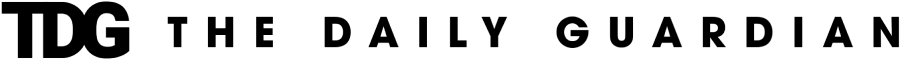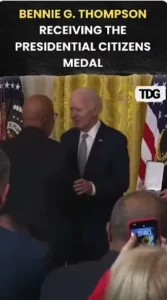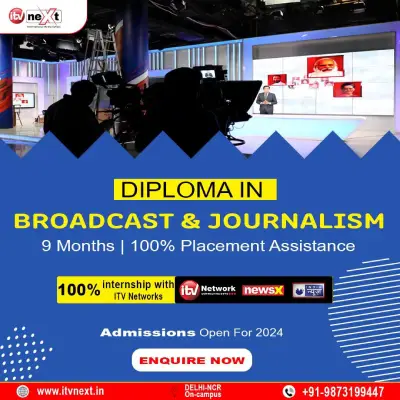The anticipation mounts as the Board of Secondary Education (BSE) Odisha prepares to unveil the Class 10 results on May 26, stirring excitement among students eagerly awaiting their scores. The official website, bseodisha.ac.in, will serve as the platform for students to access their scorecards.
To view their results, students will need to input their registration number or roll number along with their password on the website. The board has slated a press conference to announce the Class 10 results at 10:30 am, with the result link set to go live on the website at 11:30 am. School authorities will also have the ability to download and verify the results using their respective user IDs and passwords from 12:30 pm onwards.
This year, over 5.5 lakh students participated in the Board of Secondary Education Odisha Class 10 examinations, conducted across 3,047 examination centers statewide. Following the result declaration, students dissatisfied with their scores will have the option to apply for result revaluation.
In the previous year, the Odisha Board witnessed commendable performance, with 2,53,633 male and 2,58,827 female students passing the HSC exams, resulting in an overall pass percentage of 96.04 percent. This marked a significant improvement from the previous year, where the overall pass percentage stood at 90.55 percent.
As students eagerly await their results, the board’s announcement is anticipated to bring clarity and direction for their academic pursuits.
The steps to follow to check the results once they are declared are as follows:
- Visit the official website of BSE, Odisha: bseodisha.ac.in
- Look for the link “BSE Odisha Class 10 Results 2024”. This link will be activated after the announcement of the results.
- Enter your details, including your Roll number, Date of Birth (DOB), and the Security PIN provided.
- After entering the required information, click on the “Submit” button.
- Your Class 10 result will be displayed on the screen.
- Make sure to download the result for future reference and print a copy if necessary.
By following these simple steps, students can swiftly access their Class 10 results and plan their next steps accordingly. Best wishes to all the students awaiting their results!