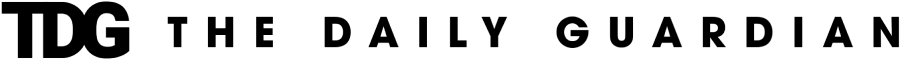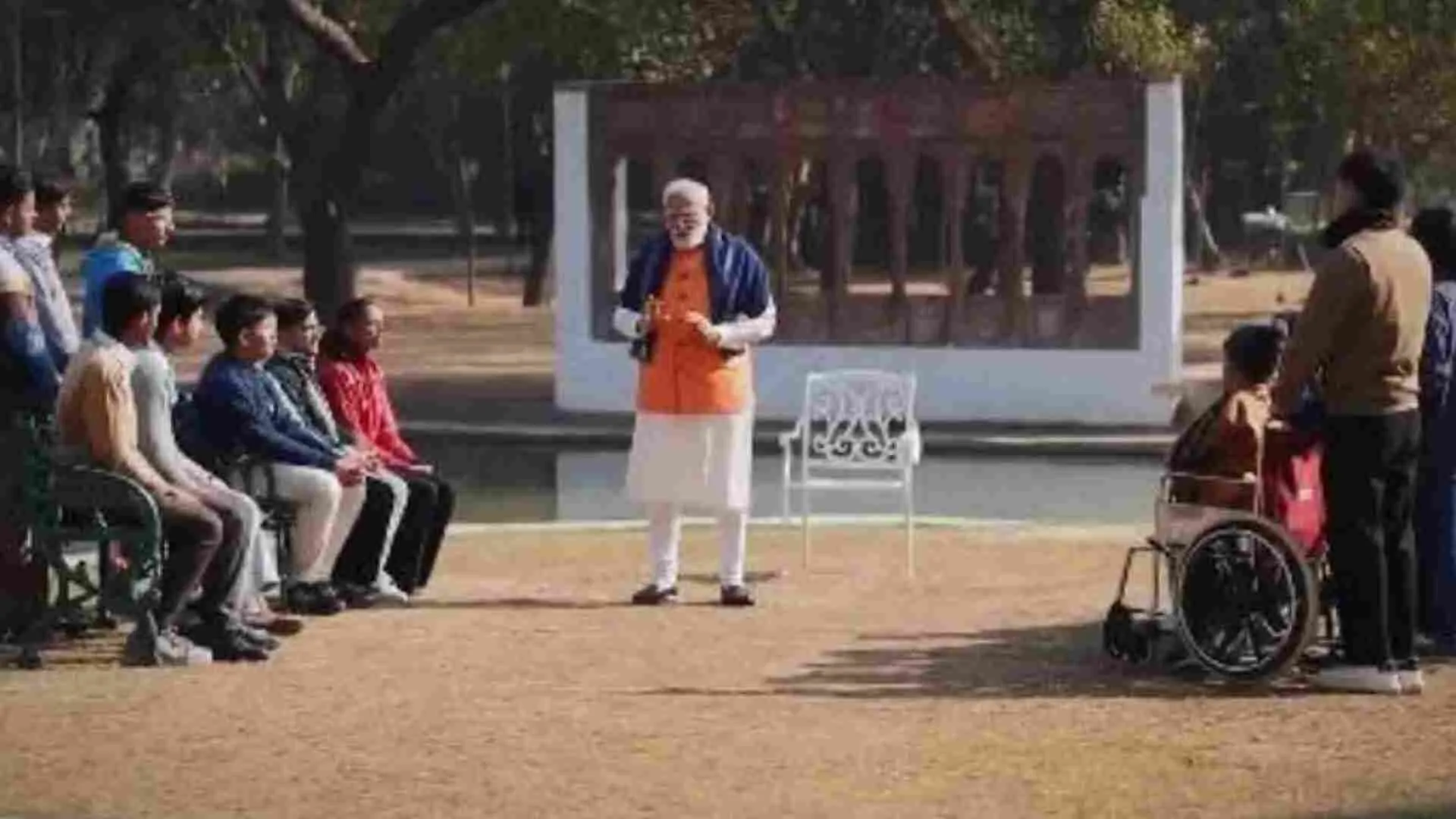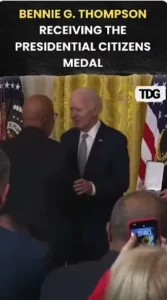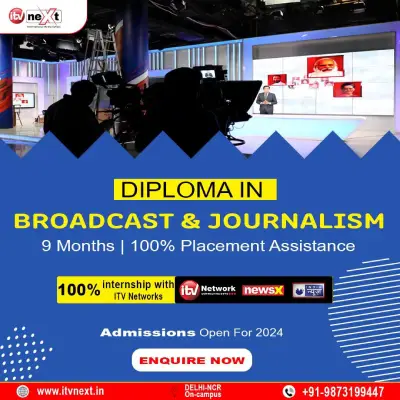Do you enjoy downloading videos from YouTube? Do you want to save live streams from your favorite channels for free? If you’re having trouble finding decent resources or applications that are safe, secure, and simple, this article will be very helpful to you in downloading YouTube videos. For practically all of us, watching internet videos on YouTube has become a way of life. Time and data use, however, are major restrictions. In order to improve your ability to download YouTube in only a few clicks, this article must gather the most well-liked YouTube video downloaders for Android and unveil the best YouTube video downloader to help you out.
Top 5 Free YouTube Downloaders for Android
1. TubeMate
With TubeMate, you can now save your favorite YouTube videos directly to your phone and watch them whenever you’re not connected. Since this program supports several resolutions, you can select the video quality. If you’re a new user, downloading the app is as easy as possible.
Pros:
MP3 files can be created from videos.
Both the audio and the video can be downloaded.
Cons:
4K downloads are not possible.
2. KeepVid
KeepVid is a practical YouTube video downloader that can download videos from 27 different websites in addition to YouTube. It is an excellent application for downloading movies from a variety of websites, such as YouTube, Vimeo, and Dailymotion, and it has an intuitive user interface. With the option to choose the video quality, KeepVid also enables you to download numerous videos at once.
Pros:
There is no video size restriction on the app.
It has no advertisements.
It is able to download 4K-quality videos.
Cons:
The only drawback is that you have to download the program through its official website.
3. converter.io
Convert.io is a good choice if you’re seeking the best YouTube video to MP3 and MP4 format downloader. Depending on your needs, it can download YouTube videos in any resolution, from low to high. It is a very efficient downloader because you can even rename the file while it is downloading.
Pros:
An album cover may be added automatically when you convert it to MP3.
Cons:
It may display ads occasionally.
4. Dentex YouTube downloader
Dentex is an Android software that allows users to instantly download YouTube videos from the website. There are three sections to the interface. The YouTube video search function and results are in the first section; the quality and format selections are in the second; and the list of already downloaded videos is in the third.
Pros:
From the videos, you can take audio recordings and convert them to MP3 format.
Cons:
The video’s format cannot be changed without an additional plug-in.
Lower Android versions, including Gingerbread, Froyo, and Éclair, cannot run the program.
Sometimes the downloading process can halt, prompting you to restart it.
5. Best YouTube downloader – YTBvideoly
YTBvideoly, the best free online YouTube video downloader of all time, can help you download YouTube videos safe and fast on any Android device. YTBvideoly can be used with ease on any device, including a computer, tablet, or smartphone, thanks to its user-friendly design. With our YouTube downloader, high-quality videos can be downloaded without charge. And YTBvideoly offers immediate YouTube to MP3 conversion, which is much better.
Pros:
Given that no personal information is required, it is completely secure to download videos from YouTube.
It is compatible with all personal devices.
It supports fast and free conversions of YouTube to MP3.
There is no downloading limit. Download as many YouTube videos as you want without being bothered by advertising.
Conclusion
In conclusion, we’d like to mention that using a YouTube video downloader on your phone frees you from your computer as time goes on and your schedule gets busier. The aforementioned downloaders are great options that assist you in saving YouTube videos on Android for all of your offline viewing requirements. What’s more, come to the best YouTube downloader online – YTBvideoly to experience smooth and perfect downloading.