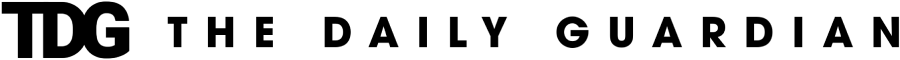
In the digital age, visuals play a pivotal role in capturing attention and conveying messages effectively. Whether you are a business owner aiming to enhance your brand presence or an individual looking to express creativity through stunning visuals, having the right tools at your disposal is crucial. CapCut, a revolutionary online photo editor, is one such tool that empowers users to step into the design world and create amazing photos effortlessly. In this article, we will explore the features and capabilities of CapCut, guiding you through the process of transforming your ideas into captivating visuals.
Unleashing the Power of CapCut: A Comprehensive Overview
CapCut stands out in the crowded landscape of online photo editors with its AI-powered features and user-friendly interface. This tool is not just an online photo editor; it’s a creative companion that simplifies the design process for both beginners and seasoned designers.
-
Getting Started: Seamless Upload and Ready-to-Use Templates
The journey begins with the ease of uploading your photos. CapCut allows you to start with a blank canvas or choose from a plethora of ready-to-use templates tailored to various needs. Whether you’re creating social media posts, marketing banners, or personalized projects, CapCut provides the foundation for your creative endeavors.
-
AI Magic: Color Match Schemes and Image Resizer
CapCut’s AI capabilities take your designs to the next level. The Color Match feature assists you in creating visually appealing schemes for your social media posts and marketing banners. It’s a game-changer for those who seek harmony in their visuals. Additionally, the Image Resizer ensures that your images seamlessly fit different media platforms, saving you time and effort in manual adjustments.
-
Precision at Your Fingertips: Background Remover and Background Generator
The Background Remover feature is nothing short of magic. With surgical precision, unwanted elements are effortlessly removed, allowing your subject to shine. On the flip side, the Background Generator lets you infuse AI-generated backgrounds into your images, breathing new life into your visuals. Say goodbye to mundane backgrounds and hello to creativity.
-
Massive Templates and Filters & Effects
CapCut understands that time is of the essence. The tool offers a treasure trove of massive, free, ready-to-use templates that cater to a variety of themes and purposes. This, coupled with exclusive filters, effects, and stickers, ensures that you can transform your photos with just a click. Express your unique style and make your photos stand out effortlessly.
-
Text Effects: Adding a Touch of Elegance
Text is a powerful element in design. CapCut provides a plethora of stylish fonts, overlays, formatting options, and animations. Elevate your photos with compelling text effects, ensuring that your message is not just seen but remembered.
-
Cloud Storage and Custom Export: Convenience Redefined
CapCut goes beyond just editing. With support for multiple formats, file backup, and data storage, the tool becomes your creative haven. The cloud storage feature ensures that your work is accessible from anywhere. Custom Export allows you to tailor the file name, format, and resolution, giving you control over the final output. Whether you want to download with optimal quality or share directly on social platforms, CapCut offers flexibility at its finest. Why not add a touch of fun to your photos with CapCut’s sticker maker tool, turning ordinary moments into extraordinary memories?
The Three-Step Design Process: Upload, Edit, Export
Creating amazing photos online with CapCut is a seamless three-step process. Let’s delve into this chapter of creating amazing photos online:
-
Step 1: Upload
Begin by creating a blank canvas or selecting a template that suits your needs. CapCut allows you to upload photos from your device, Cloud, Google Drive, or Dropbox. The flexibility in importing your content ensures that you can start your creative journey with convenience.
-
Step 2: Edit and Customize
CapCut’s AI comes into play during the editing phase. Let the tool assist you with color matching, color picking, and image resizing. The ‘Auto cutout’ feature simplifies the removal of unwanted elements, allowing you to replace them with your desired ones effortlessly. Enhance your photos further with a myriad of filters, effects, stickers, and text animations. CapCut turns complex tasks into one-click operations, ensuring that your photos receive the attention they deserve.
-
Step 3: Export
Once your masterpiece is ready, the final step is to export it. Click ‘Download’ to save your work on your device, in the cloud space, or share it directly with friends. CapCut offers additional challenges for those seeking more advanced tasks to further show their creativity to their followers.
Conclusion: Transforming Your Workflow with CapCut
In conclusion, CapCut stands as a beacon in the design world, offering a comprehensive suite of features that cater to both beginners and experienced designers. The tool’s AI-powered tools simplify complex tasks, making it accessible to anyone with a creative spark. Whether you’re looking to enhance your business’s visual identity or express your artistic flair, CapCut provides the tools and flexibility needed to bring your ideas to life.
Step into the design world with CapCut, and let your creativity flourish. Create amazing photos online, build a distinctive brand presence, and make your visuals shine. CapCut is not just an online photo editor; it’s your partner in the journey of visual storytelling and design excellence.