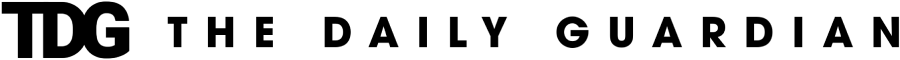Working with a remote DBA can be a great way to get expert help with your database without having to hire a full-time in-house DBA.
However, there are 10 things you should keep in mind when working with a remote DBA to ensure that the relationship is productive and beneficial for both parties.
1. Establish clear communication channels from the start.
Before working with a remote DBA, it’s important to establish clear communication channels. This means setting up regular meetings (either in person or via video conferencing) to discuss the status of your database, any problems that have arisen, and any changes that need to be made. You should also have a method for quickly getting in touch with your DBA if there is an urgent issue.
2. Define the scope of work.
When you first start working with a remote DBA, take some time to define the scope of work. What kind of support do you need? What are your expectations for response times? What sorts of changes can be made without prior approval? By defining the scope of work upfront, you can avoid any misunderstandings or frustration down the road.
3. Keep your data organized and up-to-date.
One of the most important things you can do when working with a remote DBA is to keep your data organized and up-to-date. This includes maintaining accurate documentation on your database structure, as well as keeping backups and replication processes up-to-date. When your data is well organized, it’s easier for your DBA to make changes and keep your database running smoothly.
4. Give your DBA access to the right tools.
In order for your DBA to do their job effectively, they need to have access to the right tools. This includes things like a remote desktop application, SSH client, and database management software. If your DBA doesn’t have access to the tools they need, it can limit their ability to effectively manage your database.
5. Provide clear and concise reports.
When you request changes or report problems to your DBA, be sure to provide clear and concise reports. This means including all relevant information, such as error messages, logs, and screenshots. The more information you can provide, the easier it will be for your DBA to resolve the issue.
6. Be available for questions.
When your DBA is working on making changes to your database, be sure to be available for questions.This way, if they have any questions about the data or the structure of your database, they can get the answers they need in a timely manner.
7. Don’t make changes without approval.
One of the most important things to remember when working with a remote DBA is that you should never make changes to your database without approval. This includes things like adding/removing users, changing permissions and making schema changes. Making unauthorized changes can cause problems with your database that are difficult for your DBA to fix.
8. Test changes before implementing them.
Before making any changes to your database, it’s important to test them first. This way, you can be sure that the changes will work as expected and won’t cause any unforeseen problems. Your DBA can help you test the changes before they’re implemented.
9. Keep an open mind.
When working with a remote DBA, it’s important to keep an open mind. They may have suggestions for changes or improvements that you hadn’t considered before. By keeping an open mind, you can take advantage of their expertise and experience to make your database more efficient and effective.
10. Have realistic expectations.
Working with a remote DBA can be a great way to improve your database, but it’s important to have realistic expectations. They can’t be available 24/7, and they may not be able to fix every problem immediately. But, if you have realistic expectations, you can still benefit from working with a remote DBA.
Conclusion:
Working with a remote DBA can be a great way to improve your database. However, there are some things you should keep in mind when working with a remote DBA, such as defining the scope of work, keeping your data organized and up-to-date, and giving your DBA access to the right tools. By following these tips, you can ensure that your experience working with a remote DBA is a positive one.