

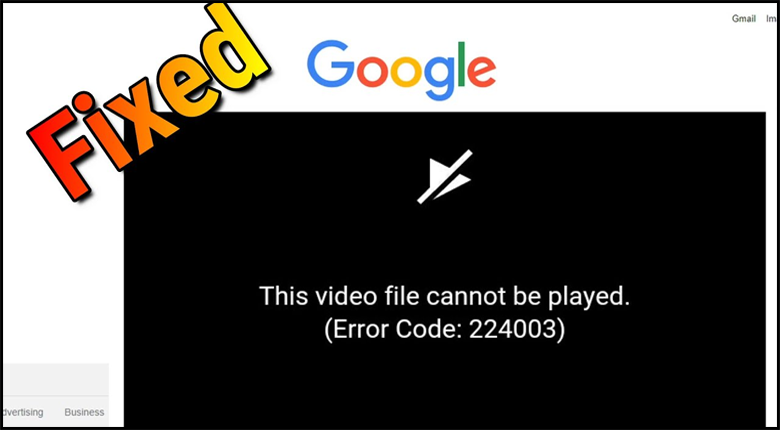
Stuck with the error message “this video file cannot be played (errorcode: 224003)” while trying to play video/movies in your web browser? If so, then don’t worry, this article will help you to troubleshoot this error with 3feasible ways to fix this video file cannot be played error code 224003 issue.
Additionally, you will come to know the major causes resulting in this error.
So, let’s go ahead…!
About “Video Cannot Be Played Error Code 224003”
“This video file cannot be played. (Error code: 224003)”is a kind of prominent issue that is usually experienced by the users when they try to play videos or movies in their browser like Chrome, Firefox or Safari.
What Causes “This Video File Cannot Be Played Error Code 224003”?
This error message might occur due to several unexpected reasons. Below I have shortlisted some of the common as well as the root causes of this error.
How to Fix “This Video File Cannot Be Played” Error code: 224003
If you are fed up with this annoying Error code: 224003 and want to get rid of it then go through the below solutions.
Way #1: Check Your Network Connection & Video Source
Before trying any drastic solution, you need to ensure that your device is connected with the stable network connection. If you find the internet connection is slow then this is the real culprit behind this error.
To diagnose the issue, you may go to the Network Settings and check the speed of your internet connection. You need to also ensure that, the website you’re using to access the video is not down.
Way #2: Clear the Cache, Cookies& Browser History
As you know, Cache files, cookies& search history get accumulated on your browser from time to time. These cache files could interfere with your browser’s performance and also slow down the site loading as well.
Therefore, clearing the cache files, cookies and search history of the browser can help you to fix this video file cannot be played error.
How To Clear Cache, Cookies & Browser History On Chrome:


How to Delete Cache, Cookies & Browsing Data In Mozilla Firefox:

How to Delete Cache, Cookies & Browsing Data In Safari:
Doing this will delete your Safari cache, cookies& browsing history.
Way #3: Update Your Web Browser
You might experience “video cannot be played error code 224003” if you’re running the older version of the Chrome browser.
Since, the latest updates can fix the errors, bugs & technical glitches, thus updating the web browser could help you to fix video playback error code 224003.
If your browser is not updated, follow the below given steps to update it immediately:
Here’s how to update chrome:

How toUpdate Mozilla Firefox

Howto Update Safari Browser On Mac

That’s it! Now, the Safari will update to its latest version.
Time to Wrap Up
This article is all about how to fix “this video file cannot be played. (Error code: 224003)”.
If you are unable to play videos or movies on your web browser and getting error message “this video file cannot be played error code: 224003” then try out the solutions mentioned above in this post.
Hope you like this post!